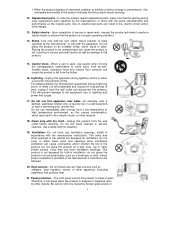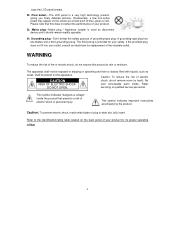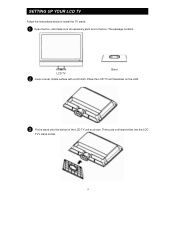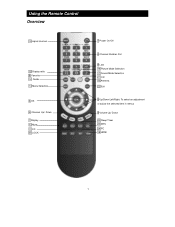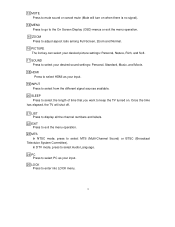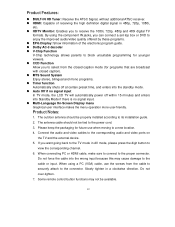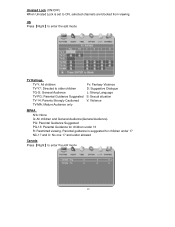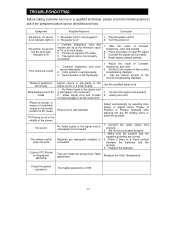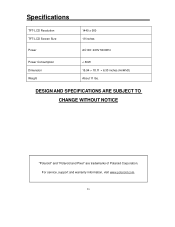Polaroid TLA-01901C Support Question
Find answers below for this question about Polaroid TLA-01901C - 19" LCD TV.Need a Polaroid TLA-01901C manual? We have 1 online manual for this item!
Question posted by nightshaddow2004 on January 16th, 2011
Why Doesn't The Time Clock Show?
On the menu under Time, there is no way to set the clock on my tv
Current Answers
Related Polaroid TLA-01901C Manual Pages
Similar Questions
Signal Off, Lcd Standby Mode, But Do Not Switch On When Signal Restores ,, Wh
when in computer mode, and input signal goes OFF, the lcd goes into standby mode . Its OK , but when...
when in computer mode, and input signal goes OFF, the lcd goes into standby mode . Its OK , but when...
(Posted by makram2k6 9 years ago)
Polaroid Tlu-03711c Lcd Tv... No Power!
Hi I'm currently having problems trying to figure out what is wrong with my LCD TV as it has no powe...
Hi I'm currently having problems trying to figure out what is wrong with my LCD TV as it has no powe...
(Posted by colingardiner 11 years ago)
Tv Stand
I have a 19 inch polaroid tv mounted on the wall and I would like to know where I can get a table st...
I have a 19 inch polaroid tv mounted on the wall and I would like to know where I can get a table st...
(Posted by pbaughmn 11 years ago)
Upper Channels
polaroid tla-01901c only gets 12 channels when hooked to tv cable do I need a cable box
polaroid tla-01901c only gets 12 channels when hooked to tv cable do I need a cable box
(Posted by soper77 11 years ago)
Does 15.4' Widescreen Lcd Tv, Model:tla-01511c Support Pal System In India?
LCD TV model TLA-01511C brought from USA; now I am in INDIA and would like to use this wide-screen T...
LCD TV model TLA-01511C brought from USA; now I am in INDIA and would like to use this wide-screen T...
(Posted by veerabhadramt 13 years ago)