Polaroid 1911TLXB Support and Manuals
Get Help and Manuals for this Polaroid item
This item is in your list!

View All Support Options Below
Free Polaroid 1911TLXB manuals!
Problems with Polaroid 1911TLXB?
Ask a Question
Free Polaroid 1911TLXB manuals!
Problems with Polaroid 1911TLXB?
Ask a Question
Popular Polaroid 1911TLXB Manual Pages
User Guide - Page 2


... instruction manual. Changes are trademarks of properly, have potential adverse effects on the product means it should not be collected separately.
The presence of these materials may, if not disposed of Polaroid Corporation, Waltham, MA, USA. "Polaroid" and "Polaroid and Pixel" are periodically made to properly dispose of this product is disposed of properly. For service, support...
User Guide - Page 6


...NEC section 810-20) Ground clamps Power service grounding (NEC Art250 part H)
NEC : National Electrical code EXAMPLE OF OUTDOOR ANTENNA GROUNDING
4
Antenna ...supporting structure, grounding of National Electrical Code (NEC) provides information with respect to grounding electrodes, and requirements for the grounding electrode. Warnings and Precautions
Outdoor Antenna Safety Instructions...
User Guide - Page 7


... OF CONTENTS
Federal Communications Commission Statement 1
Warnings and Precautions
Important Safety Instructions 2 Antenna Safety Instructions 4
Chapter 1 Introducing the LCD TV
Key Features ...6 Package Contents ...7 Setting Your LCD TV...8 Your LCD TV...10 Your Remote Control 12
Chapter 2 Installing the LCD TV
Connecting a TV Cable or an Antenna 14 Connecting an A/V Device with Composite...
User Guide - Page 8


... without the addition of combined video and audio in a single cable. Chapter 1 Introducing the LCD TV
Chapter 1 Introducing the LCD TV
Key Features
Various Audio/Video terminals for external equipment connection ▪ 1 composite VIDEO input terminal ▪ 1 S-VIDEO terminals ▪ 1 sets of component Video input terminals ▪ 1 PC(VGA IN)/PC AUDIO IN input terminals...
User Guide - Page 9


... AUDIO Cable
Component Cable Warranty Card
User's Manual
Quick Start Guide
These items are all you are included in its basic configuration. If you need to set up and operate the LCD TV in the package. MODE
CAPTION SLEEP
P.SIZE
MUTE
VOL. INPUT
CH.
LCD TV
Chapter 1 Introducing the LCD TV
ENGLISH
Remote Control/ AAA Batteries x 2
S.MODE...
User Guide - Page 10


... stand into the LCD TV's stand socket.
8 The package contains:
LCD TV
Stand
Cover an even stable surface with a soft cloth. Place the LCD TV unit facedown on the cloth. Chapter 1 Introducing the LCD TV
Setting Up Your LCD TV
How to install the TV Stand Follow the instructions below to install the TV stand:
Open the box, and make sure all necessary parts are in the...
User Guide - Page 11


... back into place.
Step2
Insert two AAA size batteries.
Connect other an external AV device (refer to page 15-18).
ENGLISH
How to setup the TV
Chapter 1 Introducing the LCD TV
Use a supplied antenna cable to connect the VHF/UHF signal to match the (+) and ( - ) ends of the batteries with the (+) and ( - ) ends indicated...
User Guide - Page 13


...output jacks.
COAXIAL Connects to the DVD player, Digital Set-Top-Box, or other AV equipment with HDMI connector.HDMI supports enhanced, high-definition video and two-channel digital.../standard definition television.
11 Rear View and Jacks
Chapter 1 Introducing the LCD TV
ENGLISH
S-VIDEO/VIDEO/AUDIO(L/R) IN Connects to the S-Video/Composite VIDEO and AUDIO(L/ R) output jacks on...
User Guide - Page 14


... GUIDE
EXIT
INFO
MENU
1
Turns the LCD TV on and off.
22 MTS
Cycles through the multi-channels TV sound(MTS) options: SAP/MONO/ STEREO
3 S.MODE
Selects sound effect options: Surround/ Live/Dance/Techno/Classic/Soft/Rock/ Pop/Off.
4 P.MODE 5
P.SIZE
Selects picture mode: Vivid/Hi-Bright/ Cinema/Sport/User
Cycles through Wide mode settings...
User Guide - Page 15


...
MUTE
VOL. INPUT
CH.
13
GUIDE
EXIT
14
16
INFO
17
MENU
19
20
LIST
FREEZE FAV.CH TIMER
23 24
Chapter 2 Installing the LCD TV
13 INPUT 14 GUIDE
Pressing INPUT displays the source list,... Pressing again to turn GUIDE off.
15 EXIT
Exits the OSD menu.
16 OK
Cycles through OSD options and selects individual menu items. OK confirms option settings.
17 INFO
Pressing repeatedly...
User Guide - Page 16


... type of any AC power cords to wall outlets until all other connections are more important than those for a black & white TV reception.
Chapter 2 Installing the LCD TV
Chapter 2 Installing the LCD TV
Refer to the owner's manual of connection that is provided with the various antenna systems.
■ A 75-ohm system is generally a round cable (not included...
User Guide - Page 18


... to the point of cable entry as possible. Chapter 2 Installing the LCD TV
Cable TV (CATV) Connection
This reminder is provided to call the CATV system installer's attention to Article 820-40 of the National Electrical Code (NEC) that provides guidelines for normal viewing of scrambled channels. (Set your TV to channel 3 or 4, typically one of these premium...
User Guide - Page 23
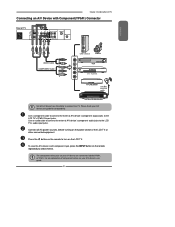
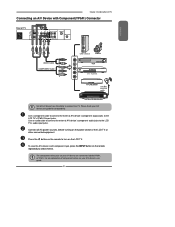
...Installing the LCD TV
Connecting an A/V Device with component input, press the INPUT button on the remote repeatedly to select VIDEO3. Use an audio cable to connect the external A/V device's component audio jacks to the LCD TV... A/V device's user guide.
21 The component video jacks on your A/V device user guide for compatibility.
For an explanation of the LCD TV or other connected equipment...
User Guide - Page 24


... remote to select VIDEO4. Press the Input button on the LCD TV.
Chapter 2 Installing the LCD TV
Connecting an AV Equipment with HDMI Connector
Rear of the LCD TV or other connected equipment. The HDMI connector provides both video and audio signals, it's not necessary to the LCD TV's HDMI IN jacks. Connect all AC power sources, before turning...
User Guide - Page 27


...LCD TV or other AV equipment. For the best sound quality, our product testing has shown that you should connect your Home Theater/ Stereo System to your Home Stereo System, please follow the instructions...like to use with your TV's audio output for this connection to LCD TV's SPDIF OUT jacks. Although not recommended, if you may want to use your new Polaroid TV, we recommend that you ...
Polaroid 1911TLXB Reviews
Do you have an experience with the Polaroid 1911TLXB that you would like to share?
Earn 750 points for your review!
We have not received any reviews for Polaroid yet.
Earn 750 points for your review!
