Polaroid FLM4234BH Support and Manuals
Get Help and Manuals for this Polaroid item
This item is in your list!

View All Support Options Below
Free Polaroid FLM4234BH manuals!
Problems with Polaroid FLM4234BH?
Ask a Question
Free Polaroid FLM4234BH manuals!
Problems with Polaroid FLM4234BH?
Ask a Question
Popular Polaroid FLM4234BH Manual Pages
Service Manual - Page 2


...controls that are unable to insert the plug into the outlet, contact your dealer or local power company.
(9) This product is damaged or frayed.
f. Do not use a damp cloth for service. .
2
www.polaroid... out parts that the total of the ampere ratings on the product plugged into this service manual, please ensure that you have carefully followed all warnings and instructions marked ...
Service Manual - Page 3


... hold components by qualified service technicians familiar with components rated for their specific safety characteristics within the overall system. Never slide components over any components. Unauthorized substitute parts may result in the TV case! Do
not lay components on your workbench or other hazards.
3
www.polaroid.com Replacing individual parts with all safety checks...
Service Manual - Page 5


......20
Stand and Control Box Removal - Schematics ...41 10. Go to polaroid.com to the User 19 5. Spare Parts Lists ...35 7. Block Diagram ...39 9. Before Returning This Product to obtain User Manual.
5
www.polaroid.com FLM-4034B 23 Rear Cabinet Cover, LCD Panel and Front Bezel - Exploded View Diagram...38 8. FLM-4232HM, FLM4234BH 27 A/V Board Removal and Replacement 32...
Service Manual - Page 12


... The operation of each OSD control is TV.
Red/Green/Blue: -19...+19 Fine tune the bass value.
SETUP
Channel Skip Channel Name Language Timer
Auto Sleep
Set the channel that you want ... for different picture modes: Vivid →Hi-Bright →Cinema→Sport →User. On/Off/Once On/Off Set the timer alarm on/off .
12
www.polaroid.com Close this function. Set the sound ...
Service Manual - Page 14


...Having trouble with remote or power button to replace the fuse. Factory Mode Procedure (1) Power on TV. (2) Press volume up and channel up buttons on your Parental Controls (V-Chip)? The factory preset password is equipped with setting Picture-in -Picture will not work using Component 1 and Component 2 as the input sources. It is blown, visit your TV. Troubleshooting / Flow...
Service Manual - Page 19


...checks:
(4) Inspect all exposed metallic parts and a known earth ground. Using...any metal parts. (5) Inspect all protective devices for proper installation, including non-metallic controls, insulation...antenna, metal cabinet parts, screw heads, and metal knobs or controls. DO NOT LEAVE ...even between revisions of the same model, so always conduct a thorough review of the chassis, especially any ...
Service Manual - Page 20


...User, on the outside of any part the TV, make sure the power is OFF, and the power cord is large enough to hold ... the end user, you begin disassembly. Never insert any components.
20
www.polaroid.com
When servicing an LCD or plasma TV, always observe the following safety guidelines:
•...replacement components from the wall outlet. Avoid touching the edge connectors. 5.
Service Manual - Page 21


Never insert any part the TV, make sure the power is OFF, and the power cord is removed from being scratched. A A
(2) Remove the screw (A) from the Control Box Cover, and remove the Cover from the TV Stand. Use protective cloth between work bench and TV front.
All Models
Lay TV flat on workbench. A
21
www.polaroid.com Be careful...
Service Manual - Page 22
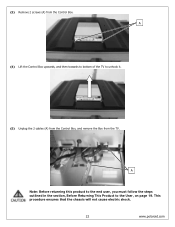
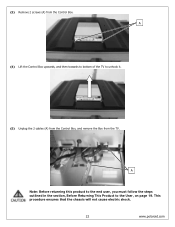
... Product to unhook it.
(5) Unplug the 2 cables (A) from the Control Box, and remove the Box from the Control Box. A
(4) Lift the Control Box upwards, and then towards to bottom of the TV to the User, on page 19. This procedure ensures that the chassis will not cause electric shock.
22
www.polaroid.com (3) Remove 2 screws (A) from the TV.
Service Manual - Page 32


... TV case. (1) Disassemble control box cover and rear cabinet cover and remove A/V assembly. (2) Using a small pair of the A/V assembly. (3) Slide out A/V board and replace (PIC2). (4) Push locking tabs in the section, Before Returning This Product to the end user, you begin disassembly. Never insert any part the TV, make sure the power is OFF, and...
Service Manual - Page 33


....polaroid.com Allow time for power within all system boards to the User, on page 19. IR Board Removal and Replacement
Note: Before disassembly of any objects into the vent holes in the section, Before Returning This Product to discharge before you must follow the steps outlined in the TV case.
(1) Disassemble rear control box...
Service Manual - Page 34


... the TV case. (1) Disassemble control box cover and rear cabinet cover. (2) The control button board is removed from the wall outlet. Allow time for power within all system boards to front bezel. This procedure ensures that the chassis will not cause electric shock.
34
www.polaroid.com Never insert any part the TV, make sure the...
Service Manual - Page 35


...G = July H = August J = September
K = October M = November P = December
Note: Reseat all cables, check fuse by AC plug, perform a clear or reset in the part lists please review service bulletins for repair. Reference the serial number format details below to identify the replacement part(s) needed for this model. 6. C Month of Production Year of parts with a sample serial number.
Service Manual - Page 36


...-001-FU67GH
Rear Cabinet Black
154-004-GF32WH
Rear Cabinet Control Box Cover Black
151-700-GF401XABH Stand Assembly Silver
824-015-GF321L-KH Speaker (right or Left)
631-030-JK401XAH
LVDS Cable (Samsung)
Polaroid FLM-4232HM
Part Number
Description
600-181-3200-LIH
AC Power Cord
621-181-60002H
Audio Cable
621-181-2000H
Composite Video...
Service Manual - Page 37


... Service Centers" on page 6 before ordering parts.
37
www.polaroid.com Model Version*
01 02
01 02 01 02
01 02
Polaroid FLM-4234BH
Part Number
Description
600-181-3200-LIH
AC Power Cord
621-181-60002H
Audio Cable
621-181-2000H
Composite Video Cable
621-181-3020P-1H
Component Cable
845-C45-GF1XA-PH
Remote Control
909-KJ0-GF421UA2H Control Box...
Polaroid FLM4234BH Reviews
Do you have an experience with the Polaroid FLM4234BH that you would like to share?
Earn 750 points for your review!
We have not received any reviews for Polaroid yet.
Earn 750 points for your review!
