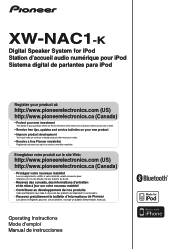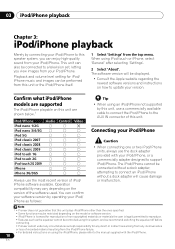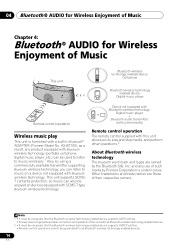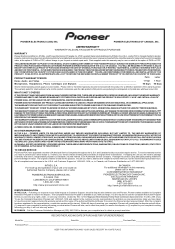Pioneer XW-NAC1-K Support and Manuals
Get Help and Manuals for this Pioneer item

View All Support Options Below
Free Pioneer XW-NAC1-K manuals!
Problems with Pioneer XW-NAC1-K?
Ask a Question
Free Pioneer XW-NAC1-K manuals!
Problems with Pioneer XW-NAC1-K?
Ask a Question
Most Recent Pioneer XW-NAC1-K Questions
How To Connect With Bluetooth.
Idk how to connext it with Bluetooth plz help
Idk how to connext it with Bluetooth plz help
(Posted by Ubaidali786sk 2 years ago)
Bluetooth Connects W/o Remote
how to connect via bluetoith without the remote
how to connect via bluetoith without the remote
(Posted by zaldygarciad 8 years ago)
Pairing
can you bluetooth pair your phone without a remote, and if so how?
can you bluetooth pair your phone without a remote, and if so how?
(Posted by gmcfeeley 9 years ago)
Pioneer XW-NAC1-K Videos
Popular Pioneer XW-NAC1-K Manual Pages
Pioneer XW-NAC1-K Reviews
We have not received any reviews for Pioneer yet.