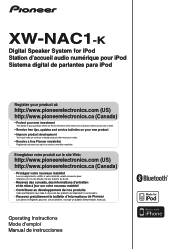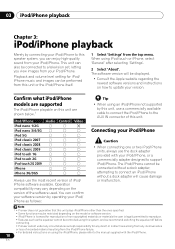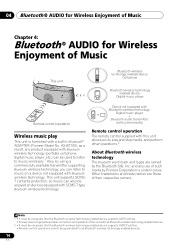Pioneer XW-NAC1-K Support Question
Find answers below for this question about Pioneer XW-NAC1-K.Need a Pioneer XW-NAC1-K manual? We have 1 online manual for this item!
Question posted by zaldygarciad on December 12th, 2015
Bluetooth Connects W/o Remote
how to connect via bluetoith without the remote
Current Answers
Answer #1: Posted by TommyKervz on December 12th, 2015 5:26 AM
According to the manual on the link below' you can not pair the Bluetooth device without the remote control since your have to enter the pairing code which is either 0000, 1234 or 8888
http://www.manualslib.com/manual/442219/Pioneer-Xw-Nac1-K.html?page=15
Related Pioneer XW-NAC1-K Manual Pages
Similar Questions
How To Connect With Bluetooth.
Idk how to connext it with Bluetooth plz help
Idk how to connext it with Bluetooth plz help
(Posted by Ubaidali786sk 2 years ago)
Pairing
can you bluetooth pair your phone without a remote, and if so how?
can you bluetooth pair your phone without a remote, and if so how?
(Posted by gmcfeeley 9 years ago)
Where In Australia Can I Buy Xw-nav1-k Remote Control.
Lost my remote for the Pioneer XW-NAV1-K Want to buy another remote either new or secondhand.
Lost my remote for the Pioneer XW-NAV1-K Want to buy another remote either new or secondhand.
(Posted by arthurvaneigen 11 years ago)