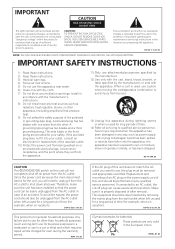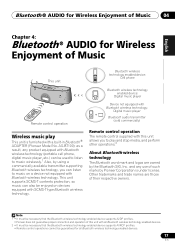Pioneer XW-NAC3-K Support Question
Find answers below for this question about Pioneer XW-NAC3-K.Need a Pioneer XW-NAC3-K manual? We have 1 online manual for this item!
Current Answers
Answer #1: Posted by SonuKumar on December 30th, 2021 8:21 AM
Please respond to my effort to provide you with the best possible solution by using the "Acceptable Solution" and/or the "Helpful" buttons when the answer has proven to be helpful.
Regards,
Sonu
Your search handyman for all e-support needs!!
Related Pioneer XW-NAC3-K Manual Pages
Similar Questions
How To Connect With Bluetooth.
Idk how to connext it with Bluetooth plz help
Idk how to connext it with Bluetooth plz help
(Posted by Ubaidali786sk 2 years ago)
Bluetooth Connects W/o Remote
how to connect via bluetoith without the remote
how to connect via bluetoith without the remote
(Posted by zaldygarciad 8 years ago)
Iphone 4 - No Sound
When I dock my iphone 4, the volume bar disappears and I can't hear anything even though it is conne...
When I dock my iphone 4, the volume bar disappears and I can't hear anything even though it is conne...
(Posted by normaromann 11 years ago)
Where In Australia Can I Buy Xw-nav1-k Remote Control.
Lost my remote for the Pioneer XW-NAV1-K Want to buy another remote either new or secondhand.
Lost my remote for the Pioneer XW-NAV1-K Want to buy another remote either new or secondhand.
(Posted by arthurvaneigen 12 years ago)