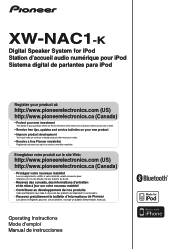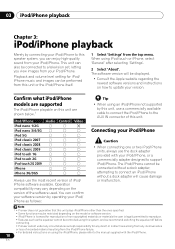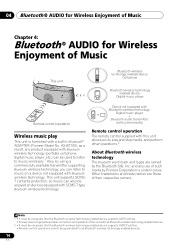Pioneer XW-NAC1-K Support Question
Find answers below for this question about Pioneer XW-NAC1-K.Need a Pioneer XW-NAC1-K manual? We have 1 online manual for this item!
Question posted by zaldygarciad on December 12th, 2015
Cant Connect Via Bluetooth
speaker cant be detected by my mobile
Current Answers
Answer #1: Posted by AbhishekSharma on December 12th, 2015 7:47 AM
This link help you to solve your issue, simply visit the link and look to page no. 15.
https://translate.google.co.in/translate?hl=en&sl=fr&u=https://www.pioneerelectronics.com/PUSA/Unassigned-Content/Manuals/XW-NAC1-K%2BOPERATING%2BINSTRUCTIONS&prev=search
Please respond to my effort to provide you with the best possible solution by using the "Acceptable Solution" and/or the "Helpful" buttons when the answer has proven to be helpful. Please feel free to submit further info for your question, if a solution was not provided. I appreciate the opportunity to serve you!
Answer #2: Posted by TechSupport101 on December 12th, 2015 7:36 AM
Hi. What model do you have. The speaker requires 'A2DP pro@257;le Bluetooth-enabled' device. Also ensure you are attempting to pair the two as per the manual.
Related Pioneer XW-NAC1-K Manual Pages
Similar Questions
How To Connect With Bluetooth.
Idk how to connext it with Bluetooth plz help
Idk how to connext it with Bluetooth plz help
(Posted by Ubaidali786sk 2 years ago)
Bluetooth Connects W/o Remote
how to connect via bluetoith without the remote
how to connect via bluetoith without the remote
(Posted by zaldygarciad 8 years ago)
Pairing
can you bluetooth pair your phone without a remote, and if so how?
can you bluetooth pair your phone without a remote, and if so how?
(Posted by gmcfeeley 9 years ago)
Where In Australia Can I Buy Xw-nav1-k Remote Control.
Lost my remote for the Pioneer XW-NAV1-K Want to buy another remote either new or secondhand.
Lost my remote for the Pioneer XW-NAV1-K Want to buy another remote either new or secondhand.
(Posted by arthurvaneigen 11 years ago)