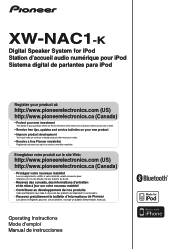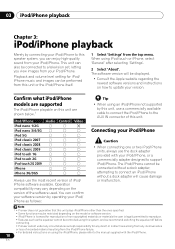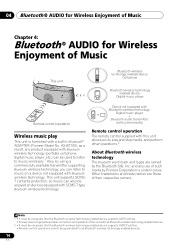Pioneer XW-NAC1-K Support Question
Find answers below for this question about Pioneer XW-NAC1-K.Need a Pioneer XW-NAC1-K manual? We have 1 online manual for this item!
Question posted by Ubaidali786sk on June 22nd, 2021
How To Connect With Bluetooth.
Current Answers
Answer #1: Posted by techyagent on June 22nd, 2021 2:59 AM
https://www.manualslib.com/manual/442219/Pioneer-Xw-Nac1-K.html?page=15
Thanks
Techygirl
Answer #2: Posted by SonuKumar on June 22nd, 2021 7:59 AM
https://www.youtube.com/watch?v=qzrR5S84xaI
https://www.helpowl.com/p/Pioneer/XW-NAC1-K/Research/145477?search=pioneer%20xw-nac1-k%20bluetooth%20pairing
Please follow the manual link only, below video is the similar prodcut
Please respond to my effort to provide you with the best possible solution by using the "Acceptable Solution" and/or the "Helpful" buttons when the answer has proven to be helpful.
Regards,
Sonu
Your search handyman for all e-support needs!!
Related Pioneer XW-NAC1-K Manual Pages
Similar Questions
how to connect via bluetoith without the remote
can you bluetooth pair your phone without a remote, and if so how?
Lost my remote for the Pioneer XW-NAV1-K Want to buy another remote either new or secondhand.