Pioneer XW-NAS3-K Support and Manuals
Get Help and Manuals for this Pioneer item
This item is in your list!

View All Support Options Below
Free Pioneer XW-NAS3-K manuals!
Problems with Pioneer XW-NAS3-K?
Ask a Question
Free Pioneer XW-NAS3-K manuals!
Problems with Pioneer XW-NAS3-K?
Ask a Question
Pioneer XW-NAS3-K Videos
Popular Pioneer XW-NAS3-K Manual Pages
Operating Instructions - Page 1
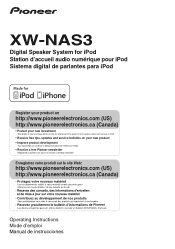
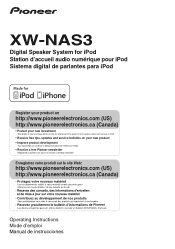
...Canada)
Operating Instructions Mode d'emploi Manual de instrucciones
XW-NAS3
Digital Speaker System for iPod Station d'accueil audio numérique pour iPod Sistema digital de parlantes para iPod
Register your ... updates and service bulletins on your new product • Improve product development
Your input helps us continue to design products that meet your needs.
• Receive a free Pioneer...
Operating Instructions - Page 4
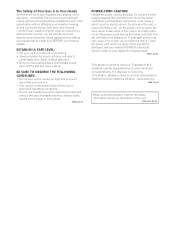
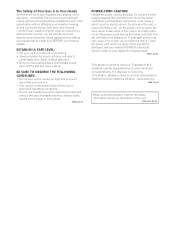
... a fire or give you have established a comfortable sound level, set the dial and leave it there. Use caution or temporarily discontinue ...adapts to higher volumes of headphones may be loud and harmful to environmental considerations. S001a_A1_En
POWER-CORD CAUTION
Handle the power cord by playing it damaged, ask your nearest PIONEER authorized service center or your dealer for a replacement...
Operating Instructions - Page 5


... Optional Bluetooth ADAPTER. . . .13 Setting the PIN code 14 Pairing Bluetooth ADAPTER and Bluetooth wireless technology device 14 Listening to Music Contents of Bluetooth wireless technology device with Your System . . .15
05 Other connections
Connecting auxiliary components 16
06 Additional information
Troubleshooting 17 Resetting the system 18 About iPod/iPhone 18 Specifications 18...
Operating Instructions - Page 8
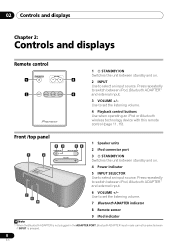
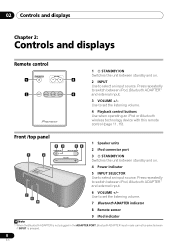
...INPUT SELECTOR Use to select an input source. Use to switch between iPod, Bluetooth ADAPTER1 and external input.
3 VOLUME +/-
Press repeatedly to set the listening volume.
7 Bluetooth ADAPTER indicator
8 Remote sensor
9 iPod indicator
Note 1 When the Bluetooth ADAPTER is not plugged in the ADAPTER PORT, Bluetooth ADAPTER input mode cannot be selected even
if INPUT is pressed.
8
En Press...
Operating Instructions - Page 9
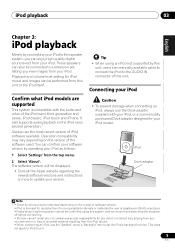
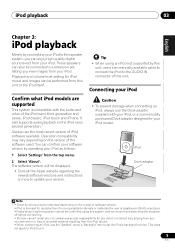
... does not apply to reproduce. • Features such as follows:
1 Select 'Settings' from your iPod
Caution • To prevent damage when connecting an
iPod, always use the Dock adaptor supplied with the audio and video of iPod software available. It also supports audio playback on how to update your iPod. iPod playback
03
English Deutsch Français Italiano Nederlands Españ...
Operating Instructions - Page 10


... for three seconds. TV
Component video cable (commercially available)
Composite video cable (commercially available)
ADAPTER PORT
VIDEO 2 MONITOR OUT VIDEO 1
Y
PB
PR
AUDIO IN
COMPONENT VIDEO
Setting the video output Adjust the video output on the remote control for 3 minutes, the setting will switch to Component. 03 iPod playback
1 Attach the Dock adaptor to orient the front-back...
Operating Instructions - Page 11
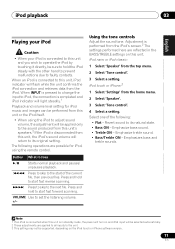
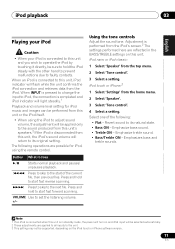
...çais Italiano Nederlands Español
Playing your iPod
Caution
• When your iPod is in the BASS/TREBLE settings on the iPod touch or iPhone software version.
11
En
The following :
• Flat -
Emphasize treble sound. • Bass/Treble ON - Button What it directly, be supported, depending on this unit. Using the tone controls...
Operating Instructions - Page 12


... your iPod.
• Update the iPod software to the unit. If the iPod cannot be turned OFF automatically.
12
En Perform the following items:
• Is the iPod connected correctly?
If this unit, turning the unit's power ON or switching input to iPod will be operated, check the following troubleshooting checks:
• Check whether the iPod was supported by...
Operating Instructions - Page 13
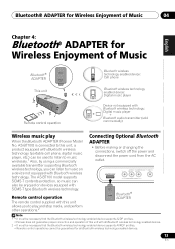
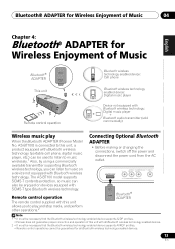
... Digital music player
Device not equipped with SCMS-T type Bluetooth wireless technology. The AS-BT100 model supports SCMS-T contents protection, so music can listen to play
When the Bluetooth ADAPTER (Pioneer Model No.
Remote control operation
The remote control supplied with Bluetooth wireless technology.
Bluetooth® ADAPTER for Wireless Enjoyment of Music
04
English Deutsch Fran...
Operating Instructions - Page 14


... into the pairing mode.
Supported PIN code setting values include 0000, 1234 or 8888.
• Default setting: 0000
Pairing Bluetooth ADAPTER and Bluetooth wireless technology device
"Pairing" must be changed. The number of Bluetooth wireless technology content using Bluetooth ADAPTER.
The Bluetooth ADAPTER indicator lights when Bluetooth wireless technology device is required...
Operating Instructions - Page 16


...; This method can be used to external input mode. VIDEO 2 MONITOR OUT VIDEO 1
Y
PB
PR
AUDIO IN
AC IN
COMPONENT VIDEO
Digital audio player, etc. • Press INPUT to switch to play music on this unit from the AC outlet. Both the iPod indicator and the Bluetooth ADAPTER indicator will go out.
16
En 05 Other connections
Chapter...
Operating Instructions - Page 17
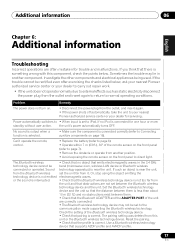
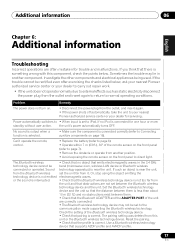
... nearest Pioneer authorized service center or your dealer for trouble and malfunctions. Sound technology apparatus) is correct.
Check the setting of the unit
are correctly connected.
• The Bluetooth wireless technology device may lie in the 2.4 GHz
technology device cannot be set to iPod, if no obstructions exist between them .
• Check that the Bluetooth ADAPTER and...
Operating Instructions - Page 18
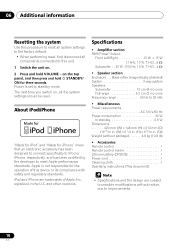
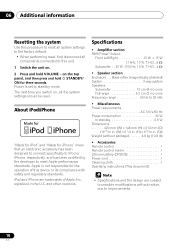
...and hold VOLUME - and other countries. Apple is set to standby mode.
iPod and iPhone are trademarks of this unit.
1 Switch the unit...kg (10.8 lb)
• Accessories Remote control 1 Remote control holder 1 Lithium battery (CR2025 1 Power cord 1 Cleaning cloth 1 Operating instructions (This document)
Note • Specifications and the design are subject
to possible ...
Operating Instructions - Page 58
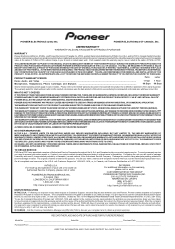
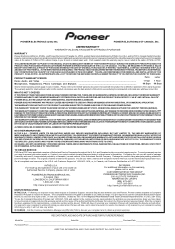
...OWNER'S MANUAL. PIONEER LIMITS ...INSTALLATION OF THE PRODUCT.
IN CANADA - and Canada should a dispute arise between you are required to have appointed a number of your complaint in Canada, call 1-800-421-1404 and explain to the customer service representative the problem you and Pioneer, Pioneer...Audio and Video ...Microphones, Headphones, Phono Cartridges and Styluses
Parts... Model ...
Operating Instructions - Page 60


... EUROPE NV Haven 1087, Keetberglaan 1, B-9120 Melsele, Belgium TEL: 03/570.05.11
PIONEER ELECTRONICS ASIACENTRE PTE. DE C.V. Copyright © 2009 Pioneer Corporation.
To register your product, find the nearest authorized service location, to purchase replacement parts, operating instructions, or accessories, please go to one of following URLs :
Pour enregistrer votre produit, trouver le...
Pioneer XW-NAS3-K Reviews
Do you have an experience with the Pioneer XW-NAS3-K that you would like to share?
Earn 750 points for your review!
We have not received any reviews for Pioneer yet.
Earn 750 points for your review!

