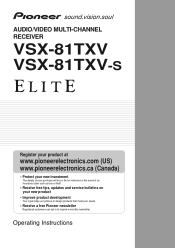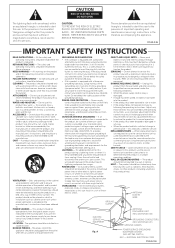Pioneer VSX81TXV - AV Receiver Support and Manuals
Get Help and Manuals for this Pioneer item

View All Support Options Below
Free Pioneer VSX81TXV manuals!
Problems with Pioneer VSX81TXV?
Ask a Question
Free Pioneer VSX81TXV manuals!
Problems with Pioneer VSX81TXV?
Ask a Question
Most Recent Pioneer VSX81TXV Questions
Can You Explain To Me In Another Way Because I'm Not Understanding The Way You
said it on how to factory reset my pioneer elite Vsx-81txv
said it on how to factory reset my pioneer elite Vsx-81txv
(Posted by thebigboss691 7 years ago)
How To Factory Reset My Pioneer Elite Vsx-81txv Receiver
How to factory reset my pioneer elite VSX-81TXV receiver
How to factory reset my pioneer elite VSX-81TXV receiver
(Posted by thebigboss691 7 years ago)
Streaming With This Unit And A Pioneer Plasma Tv With No Hdmi Input
HI. i have the Pioneer VSX81TXV - AV Receiver and a 60 inch Pioneer plasma tv from 2008 with no hdmi...
HI. i have the Pioneer VSX81TXV - AV Receiver and a 60 inch Pioneer plasma tv from 2008 with no hdmi...
(Posted by macbarb 7 years ago)
Pioneer Sc 61 Zone 2 Setup
I can't figure out how to specify my surround back speakers for zone 2. I keep reading the owners ...
I can't figure out how to specify my surround back speakers for zone 2. I keep reading the owners ...
(Posted by mcadae 11 years ago)
When Playing A Bd Movie Or Cd, Receiver Shuts Off And Phase Control Light Blinks
i have an elite 21. when playing a movie or cd or playback on dvr, my receiver shuts down and phase ...
i have an elite 21. when playing a movie or cd or playback on dvr, my receiver shuts down and phase ...
(Posted by sdietsch 11 years ago)
Popular Pioneer VSX81TXV Manual Pages
Pioneer VSX81TXV Reviews
We have not received any reviews for Pioneer yet.