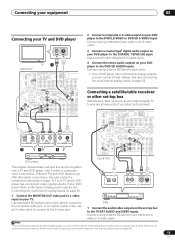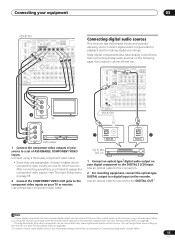Pioneer VSX81TXV Support Question
Find answers below for this question about Pioneer VSX81TXV - AV Receiver.Need a Pioneer VSX81TXV manual? We have 1 online manual for this item!
Question posted by mcadae on December 7th, 2012
Pioneer Sc 61 Zone 2 Setup
I can't figure out how to specify my surround back speakers for zone 2. I keep reading the owners manual but I can't make it work.
Current Answers
Related Pioneer VSX81TXV Manual Pages
Similar Questions
Pioneer Sc-09tx Zone Outputs
On my Pioneer SC-09tx both zone 2 and 3 RCA outputs in operative.
On my Pioneer SC-09tx both zone 2 and 3 RCA outputs in operative.
(Posted by prestrgn 4 years ago)
How To Factory Reset My Pioneer Elite Vsx-81txv Receiver
How to factory reset my pioneer elite VSX-81TXV receiver
How to factory reset my pioneer elite VSX-81TXV receiver
(Posted by thebigboss691 7 years ago)
Streaming With This Unit And A Pioneer Plasma Tv With No Hdmi Input
HI. i have the Pioneer VSX81TXV - AV Receiver and a 60 inch Pioneer plasma tv from 2008 with no hdmi...
HI. i have the Pioneer VSX81TXV - AV Receiver and a 60 inch Pioneer plasma tv from 2008 with no hdmi...
(Posted by macbarb 8 years ago)
I Am Looking For Slovak Or Czech Manual For Pioneer Vsx- 819h - K - Av Receiver
I am looking for Slovak or Czech manual for Pioneer VSX- 819H - K - AV Receiver
I am looking for Slovak or Czech manual for Pioneer VSX- 819H - K - AV Receiver
(Posted by lubourban 8 years ago)
How Do I Change The Av Parameter Setting From Amp To Through?
how do I change the av parameter setting from amp to through?
how do I change the av parameter setting from amp to through?
(Posted by drberman 12 years ago)