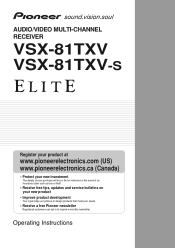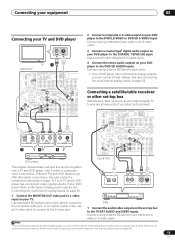Pioneer VSX81TXV Support Question
Find answers below for this question about Pioneer VSX81TXV - AV Receiver.Need a Pioneer VSX81TXV manual? We have 1 online manual for this item!
Question posted by thebigboss691 on June 4th, 2016
How To Factory Reset My Pioneer Elite Vsx-81txv Receiver
Current Answers
Answer #1: Posted by waelsaidani1 on June 5th, 2016 6:29 AM
the factory default. Use the front panel controls to do this.
1
Switch the receiver into standby.
2
While holding down the front panel AV
PARAMETER button, press and hold standby/on button for about three seconds.
The display shows RESET?.
3
Press the front panel ENTER button.
The display shows RESET OK?.
4
Press SETUP to confirm.
OK appears in the display to indicate that the receiver
has been reset to the factory default settings.
R26; Note that all settings will be saved, even if the
receiver is unplugged
Related Pioneer VSX81TXV Manual Pages
Similar Questions
Please let me know how to do a factory reset.
Any help on how to reset the pioneer vsx-D511 receiver?
said it on how to factory reset my pioneer elite Vsx-81txv
i have an elite 21. when playing a movie or cd or playback on dvr, my receiver shuts down and phase ...
how do I change the av parameter setting from amp to through?