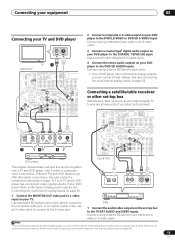Pioneer VSX81TXV Support Question
Find answers below for this question about Pioneer VSX81TXV - AV Receiver.Need a Pioneer VSX81TXV manual? We have 1 online manual for this item!
Question posted by sdietsch on November 21st, 2012
When Playing A Bd Movie Or Cd, Receiver Shuts Off And Phase Control Light Blinks
i have an elite 21. when playing a movie or cd or playback on dvr, my receiver shuts down and phase control light blinks.
Current Answers
Related Pioneer VSX81TXV Manual Pages
Similar Questions
How To Factory Reset My Pioneer Elite Vsx-81txv Receiver
How to factory reset my pioneer elite VSX-81TXV receiver
How to factory reset my pioneer elite VSX-81TXV receiver
(Posted by thebigboss691 7 years ago)
Streaming With This Unit And A Pioneer Plasma Tv With No Hdmi Input
HI. i have the Pioneer VSX81TXV - AV Receiver and a 60 inch Pioneer plasma tv from 2008 with no hdmi...
HI. i have the Pioneer VSX81TXV - AV Receiver and a 60 inch Pioneer plasma tv from 2008 with no hdmi...
(Posted by macbarb 7 years ago)
Cd Receiver Moved Without Transport Strip. Now It Doesn't Work. How To Repair?
(Posted by debbiehendricks99 10 years ago)
Multi Room Want Work.
When I try to put the receiver on multi room the system shuts off, and the phase control light blink...
When I try to put the receiver on multi room the system shuts off, and the phase control light blink...
(Posted by mrsangelamp 12 years ago)
Won't Play Cds And Mp3s
Our Pioneer Home Theater normally used to play CDs, MP3, USB and DVDs. For almost 2 years now, it wi...
Our Pioneer Home Theater normally used to play CDs, MP3, USB and DVDs. For almost 2 years now, it wi...
(Posted by cabillamarife 12 years ago)