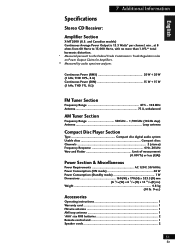Pioneer X-MT2000 Support and Manuals
Get Help and Manuals for this Pioneer item

View All Support Options Below
Free Pioneer X-MT2000 manuals!
Problems with Pioneer X-MT2000?
Ask a Question
Free Pioneer X-MT2000 manuals!
Problems with Pioneer X-MT2000?
Ask a Question
Most Recent Pioneer X-MT2000 Questions
M Error
What can I do if I get the message M-Error on my Pioneer MT 2000? Thanks in advance
What can I do if I get the message M-Error on my Pioneer MT 2000? Thanks in advance
(Posted by delhayechristian 9 years ago)
M Error Cd Drawer Will Not Open
Cd drawer will not open/close. Receiving M error
Cd drawer will not open/close. Receiving M error
(Posted by oragejay 9 years ago)
Adjusting Base And Treble?
After you press the treble/base button how do you adjust up or down?
After you press the treble/base button how do you adjust up or down?
(Posted by gshore 9 years ago)
Cd Receiver Moved Without Transport Strip. Now It Doesn't Work. How To Repair?
(Posted by debbiehendricks99 10 years ago)
Popular Pioneer X-MT2000 Manual Pages
Pioneer X-MT2000 Reviews
We have not received any reviews for Pioneer yet.