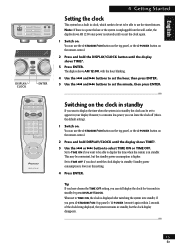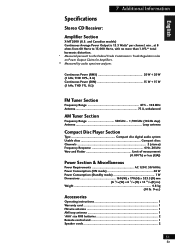Pioneer X-MT2000 Support Question
Find answers below for this question about Pioneer X-MT2000.Need a Pioneer X-MT2000 manual? We have 1 online manual for this item!
Question posted by delhayechristian on December 31st, 2014
M Error
What can I do if I get the message M-Error on my Pioneer MT 2000? Thanks in advance
Current Answers
Related Pioneer X-MT2000 Manual Pages
Similar Questions
I Cant Connect To The Bluetooth
i am not able to connect any device via Bluetooth to my pioneer Htz-bd 32
i am not able to connect any device via Bluetooth to my pioneer Htz-bd 32
(Posted by kemekalgh 2 years ago)
M Error Cd Drawer Will Not Open
Cd drawer will not open/close. Receiving M error
Cd drawer will not open/close. Receiving M error
(Posted by oragejay 9 years ago)
Won't Play Cds And Mp3s
Our Pioneer Home Theater normally used to play CDs, MP3, USB and DVDs. For almost 2 years now, it wi...
Our Pioneer Home Theater normally used to play CDs, MP3, USB and DVDs. For almost 2 years now, it wi...
(Posted by cabillamarife 12 years ago)
No Sound In In-ceiling Speakers
our in-ceiling speakers used to receive sound from the home theatre system, but after we pushed some...
our in-ceiling speakers used to receive sound from the home theatre system, but after we pushed some...
(Posted by anyaschwartz 12 years ago)
Pioneer Htp-2920 Home Theater SystemConnect To Cable Box Or Tv?
I hooked up htp2920 as instructed. I hooke the cables from the pioneer system directly to tv., not...
I hooked up htp2920 as instructed. I hooke the cables from the pioneer system directly to tv., not...
(Posted by mmorris3 13 years ago)