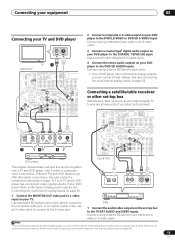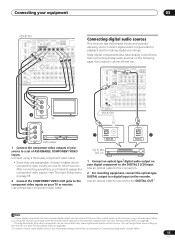Pioneer VSX81TXV Support Question
Find answers below for this question about Pioneer VSX81TXV - AV Receiver.Need a Pioneer VSX81TXV manual? We have 1 online manual for this item!
Question posted by mrsangelamp on April 7th, 2012
Multi Room Want Work.
When I try to put the receiver on multi room the system shuts off, and the phase control light blinks.
Current Answers
Related Pioneer VSX81TXV Manual Pages
Similar Questions
How To Factory Reset My Pioneer Elite Vsx-81txv Receiver
How to factory reset my pioneer elite VSX-81TXV receiver
How to factory reset my pioneer elite VSX-81TXV receiver
(Posted by thebigboss691 7 years ago)
Streaming With This Unit And A Pioneer Plasma Tv With No Hdmi Input
HI. i have the Pioneer VSX81TXV - AV Receiver and a 60 inch Pioneer plasma tv from 2008 with no hdmi...
HI. i have the Pioneer VSX81TXV - AV Receiver and a 60 inch Pioneer plasma tv from 2008 with no hdmi...
(Posted by macbarb 7 years ago)
I Am Looking For Slovak Or Czech Manual For Pioneer Vsx- 819h - K - Av Receiver
I am looking for Slovak or Czech manual for Pioneer VSX- 819H - K - AV Receiver
I am looking for Slovak or Czech manual for Pioneer VSX- 819H - K - AV Receiver
(Posted by lubourban 7 years ago)
When Playing A Bd Movie Or Cd, Receiver Shuts Off And Phase Control Light Blinks
i have an elite 21. when playing a movie or cd or playback on dvr, my receiver shuts down and phase ...
i have an elite 21. when playing a movie or cd or playback on dvr, my receiver shuts down and phase ...
(Posted by sdietsch 11 years ago)
Pioneer Htp-2920 Home Theater SystemConnect To Cable Box Or Tv?
I hooked up htp2920 as instructed. I hooke the cables from the pioneer system directly to tv., not...
I hooked up htp2920 as instructed. I hooke the cables from the pioneer system directly to tv., not...
(Posted by mmorris3 13 years ago)