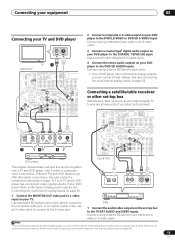Pioneer VSX81TXV Support Question
Find answers below for this question about Pioneer VSX81TXV - AV Receiver.Need a Pioneer VSX81TXV manual? We have 1 online manual for this item!
Question posted by drberman on July 31st, 2011
How Do I Change The Av Parameter Setting From Amp To Through?
how do I change the av parameter setting from amp to through?
Current Answers
Related Pioneer VSX81TXV Manual Pages
Similar Questions
I Cant Connect To The Bluetooth
i am not able to connect any device via Bluetooth to my pioneer Htz-bd 32
i am not able to connect any device via Bluetooth to my pioneer Htz-bd 32
(Posted by kemekalgh 2 years ago)
How To Factory Reset My Pioneer Elite Vsx-81txv Receiver
How to factory reset my pioneer elite VSX-81TXV receiver
How to factory reset my pioneer elite VSX-81TXV receiver
(Posted by thebigboss691 7 years ago)
Streaming With This Unit And A Pioneer Plasma Tv With No Hdmi Input
HI. i have the Pioneer VSX81TXV - AV Receiver and a 60 inch Pioneer plasma tv from 2008 with no hdmi...
HI. i have the Pioneer VSX81TXV - AV Receiver and a 60 inch Pioneer plasma tv from 2008 with no hdmi...
(Posted by macbarb 7 years ago)
When Playing A Bd Movie Or Cd, Receiver Shuts Off And Phase Control Light Blinks
i have an elite 21. when playing a movie or cd or playback on dvr, my receiver shuts down and phase ...
i have an elite 21. when playing a movie or cd or playback on dvr, my receiver shuts down and phase ...
(Posted by sdietsch 11 years ago)
Pioneer Htp-2920 Home Theater SystemConnect To Cable Box Or Tv?
I hooked up htp2920 as instructed. I hooke the cables from the pioneer system directly to tv., not...
I hooked up htp2920 as instructed. I hooke the cables from the pioneer system directly to tv., not...
(Posted by mmorris3 13 years ago)