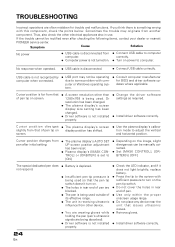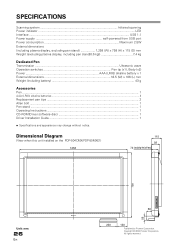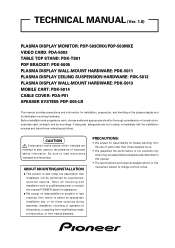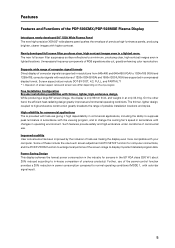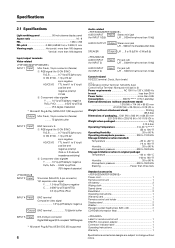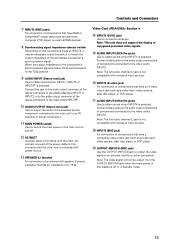Pioneer PDP-503CMX - 50" Plasma Panel Support and Manuals
Get Help and Manuals for this Pioneer item

View All Support Options Below
Free Pioneer PDP-503CMX manuals!
Problems with Pioneer PDP-503CMX?
Ask a Question
Free Pioneer PDP-503CMX manuals!
Problems with Pioneer PDP-503CMX?
Ask a Question
Most Recent Pioneer PDP-503CMX Questions
How Do I Hook Up My Pioneer Pdp-503cmx Monitor To Cable Tv?
there is no cable connection to this tv monitor i need to know how to connect to the monitor using H...
there is no cable connection to this tv monitor i need to know how to connect to the monitor using H...
(Posted by pfoley30 11 years ago)
Popular Pioneer PDP-503CMX Manual Pages
Pioneer PDP-503CMX Reviews
We have not received any reviews for Pioneer yet.