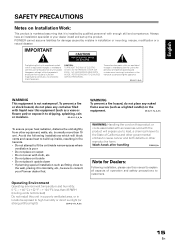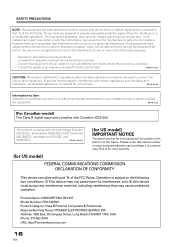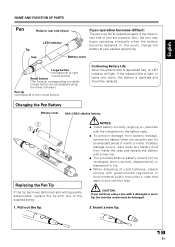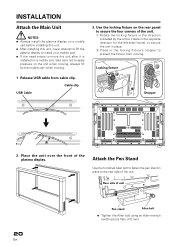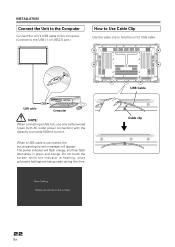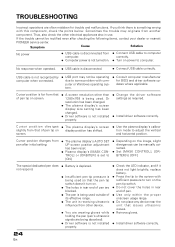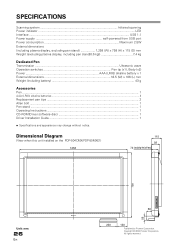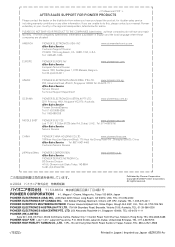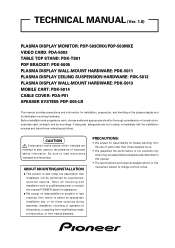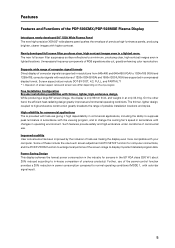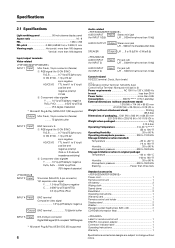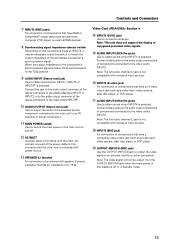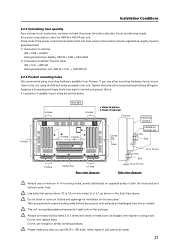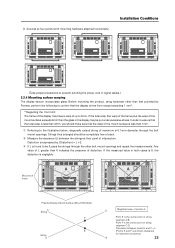Pioneer PDP-503CMX Support Question
Find answers below for this question about Pioneer PDP-503CMX - 50" Plasma Panel.Need a Pioneer PDP-503CMX manual? We have 2 online manuals for this item!
Question posted by pfoley30 on February 26th, 2013
How Do I Hook Up My Pioneer Pdp-503cmx Monitor To Cable Tv?
there is no cable connection to this tv monitor i need to know how to connect to the monitor using HDMI cable from the cable box
Current Answers
Related Pioneer PDP-503CMX Manual Pages
Similar Questions
I Have A Pioneer Model Pdp 4300 Can't Find A Cable Box
(Posted by merrileewilliams 7 years ago)
What Would Be The Vesa Mounting Size For The Pioneer Pro110fd 50'plasma Tv.
I want to buy a stand to hold the tv. on with wheels on Amazon. The stand accomodates vesa mount hol...
I want to buy a stand to hold the tv. on with wheels on Amazon. The stand accomodates vesa mount hol...
(Posted by Dormont 8 years ago)
Cable Tv Through Plasma Moniter
how do I hook up cable TV with coax cable or rca cables to my plasma 503-cmx moniter?
how do I hook up cable TV with coax cable or rca cables to my plasma 503-cmx moniter?
(Posted by Anonymous-153949 8 years ago)
A Pioneer Speaker Bar Works Fine Thru My Cable Box But Not Pioneer Flat Screen
I recently purchases a Pioneer speaker bar, it works fine thru the cable box but not thru the Pionee...
I recently purchases a Pioneer speaker bar, it works fine thru the cable box but not thru the Pionee...
(Posted by tboukal1 10 years ago)
Have Pioneer Pdp505cmx Plasma Tv What Is Needed To Use It With Regular Cable Box
there is no coax hookup for this tv so I am not sure what to do need help
there is no coax hookup for this tv so I am not sure what to do need help
(Posted by hobby71 10 years ago)