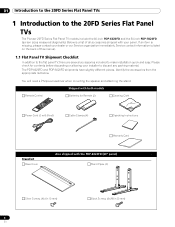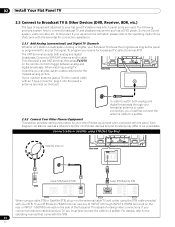Pioneer PDP-6020FD Support Question
Find answers below for this question about Pioneer PDP-6020FD - 60" Plasma TV.Need a Pioneer PDP-6020FD manual? We have 1 online manual for this item!
Question posted by tboukal1 on December 30th, 2013
A Pioneer Speaker Bar Works Fine Thru My Cable Box But Not Pioneer Flat Screen
I recently purchases a Pioneer speaker bar, it works fine thru the cable box but not thru the Pioneer TV model PDP-6020FD. I have it connected withan optical digital cable. Any suggestions?
Current Answers
Related Pioneer PDP-6020FD Manual Pages
Similar Questions
I Have A Pioneer Model Pdp 4300 Can't Find A Cable Box
(Posted by merrileewilliams 7 years ago)
Where Can I Purchase A Stand For A Pioneer Pdp-4271hd Flat Screen Tv?
Where can I purchase a stand for a Pioneer PDP-4271HD flat screen tv?
Where can I purchase a stand for a Pioneer PDP-4271HD flat screen tv?
(Posted by rick72 9 years ago)
Have Pioneer Pdp505cmx Plasma Tv What Is Needed To Use It With Regular Cable Box
there is no coax hookup for this tv so I am not sure what to do need help
there is no coax hookup for this tv so I am not sure what to do need help
(Posted by hobby71 10 years ago)
Installing Speaker Bar And Table Stand
I am trying to install the speaker bar and table stand for a Pioneer PDP-5080 HD TV. The manual says...
I am trying to install the speaker bar and table stand for a Pioneer PDP-5080 HD TV. The manual says...
(Posted by acuff 12 years ago)
I Have A Pioneer Tv Model Pdp4300 And Can't Find Cable Hookup?
(Posted by vbeach81 13 years ago)