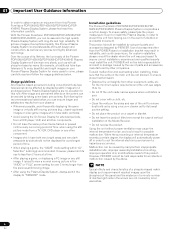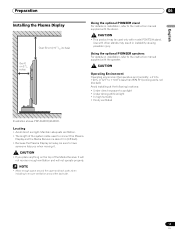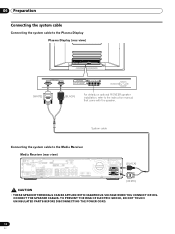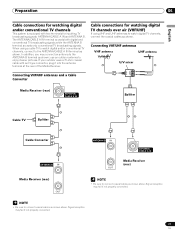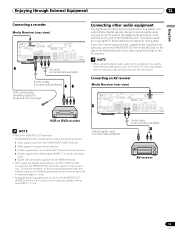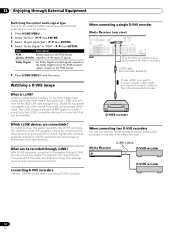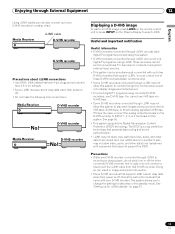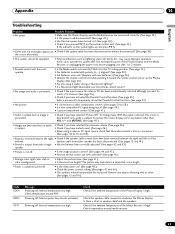Pioneer 4350HD Support Question
Find answers below for this question about Pioneer 4350HD - PDP - 43" Plasma TV.Need a Pioneer 4350HD manual? We have 1 online manual for this item!
Question posted by vbeach81 on December 24th, 2010
I Have A Pioneer Tv Model Pdp4300 And Can't Find Cable Hookup?
The person who posted this question about this Pioneer product did not include a detailed explanation. Please use the "Request More Information" button to the right if more details would help you to answer this question.
Current Answers
Answer #1: Posted by bpshbp on December 25th, 2010 12:30 AM
That depends on what source your talking about.
Cable call you cable provider and ask them for a HDTV box
Satalite you should already have one if not ask them.
OTA =over the air you need a digital tuner with a nice antenna I suspect this has a digital tuner inside so all you need is a good antenna.
DVD= hook the DVD up with the red,green,blue cables called SCART connections..
Blueray= Will bring you high def.. with its connections.
Cable call you cable provider and ask them for a HDTV box
Satalite you should already have one if not ask them.
OTA =over the air you need a digital tuner with a nice antenna I suspect this has a digital tuner inside so all you need is a good antenna.
DVD= hook the DVD up with the red,green,blue cables called SCART connections..
Blueray= Will bring you high def.. with its connections.
Related Pioneer 4350HD Manual Pages
Similar Questions
I Have A Pioneer Model Pdp 4300 Can't Find A Cable Box
(Posted by merrileewilliams 7 years ago)
Usb Inputs Into Pioneer Pdp-5080hd Plasma Tv
Can I play pandora music (from my cell phone) thorugh the USB port of my Pioneer PDP-5080HD Plasma T...
Can I play pandora music (from my cell phone) thorugh the USB port of my Pioneer PDP-5080HD Plasma T...
(Posted by mikebritt17 10 years ago)
I Have A Pioneer Plasmatv Modelpdp4300 And Can't Find Cable Hookup?
(Posted by betito2770 11 years ago)
What Kind Of Jack Do I Need Cable Tv
(Posted by colemanlisa53 11 years ago)
Pioneer Speakers For The Pioneer Pdp-4345hd Plasma Tv
what model Pioneer speakers were made for the Pioneer PDP-4345HD plasma tv
what model Pioneer speakers were made for the Pioneer PDP-4345HD plasma tv
(Posted by rmanwong 11 years ago)