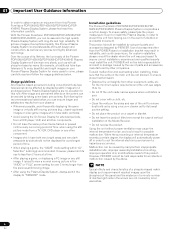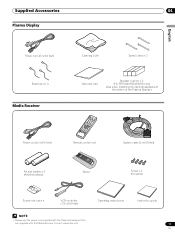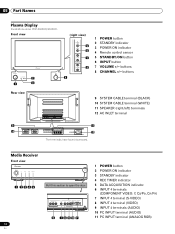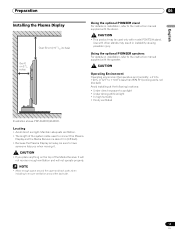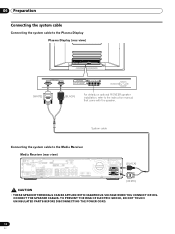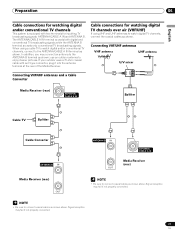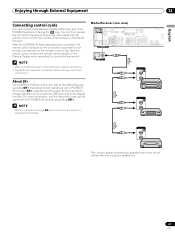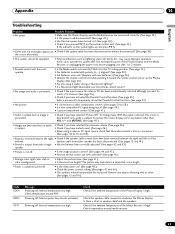Pioneer 4350HD Support Question
Find answers below for this question about Pioneer 4350HD - PDP - 43" Plasma TV.Need a Pioneer 4350HD manual? We have 1 online manual for this item!
Question posted by betito2770 on February 10th, 2013
I Have A Pioneer Plasmatv Modelpdp4300 And Can't Find Cable Hookup?
The person who posted this question about this Pioneer product did not include a detailed explanation. Please use the "Request More Information" button to the right if more details would help you to answer this question.
Current Answers
Related Pioneer 4350HD Manual Pages
Similar Questions
I Have A Pioneer Model Pdp 4300 Can't Find A Cable Box
(Posted by merrileewilliams 7 years ago)
Usb Inputs Into Pioneer Pdp-5080hd Plasma Tv
Can I play pandora music (from my cell phone) thorugh the USB port of my Pioneer PDP-5080HD Plasma T...
Can I play pandora music (from my cell phone) thorugh the USB port of my Pioneer PDP-5080HD Plasma T...
(Posted by mikebritt17 10 years ago)
What Kind Of Jack Do I Need Cable Tv
(Posted by colemanlisa53 11 years ago)
Cables For Pioneer Pdp-4360hd Plasma Display System
RE: PioneerPDP-4360HD Plasma Display System I recently relocated to Vancouver, during the move I lo...
RE: PioneerPDP-4360HD Plasma Display System I recently relocated to Vancouver, during the move I lo...
(Posted by rahimlavji 11 years ago)
I Have A Pioneer Tv Model Pdp4300 And Can't Find Cable Hookup?
(Posted by vbeach81 13 years ago)