Pioneer 4345HD - PDP - 43" Plasma Panel Support and Manuals
Get Help and Manuals for this Pioneer item
This item is in your list!

View All Support Options Below
Free Pioneer 4345HD manuals!
Problems with Pioneer 4345HD?
Ask a Question
Free Pioneer 4345HD manuals!
Problems with Pioneer 4345HD?
Ask a Question
Most Recent Pioneer 4345HD Questions
Pioneer Speakers For The Pioneer Pdp-4345hd Plasma Tv
what model Pioneer speakers were made for the Pioneer PDP-4345HD plasma tv
what model Pioneer speakers were made for the Pioneer PDP-4345HD plasma tv
(Posted by rmanwong 11 years ago)
Popular Pioneer 4345HD Manual Pages
Owner's Manual - Page 3


...Plasma Display System
(Plasma Display)
(Media Receiver)
Model Number: PDP-5045HD
PDP-4345HD
(PDP-504PU)
(PDP-434PU)
(PDP-R05U)
(PDP-R05U)
Product Category: Class B Personal Computers & Peripherals
Responsible Party Name: PIONEER ELECTRONICS (USA), INC., Customer Support... interference with part 15 of ...sold with the instructions, may cause... a residential installation. CAUTION:
...
Owner's Manual - Page 4


... Plasma Display 11 Media Receiver 11
05 Part Names Plasma Display 12 Media Receiver 12 Remote control unit 14
06 Preparation Installing the Plasma Display 15 Installing the Media Receiver 16 Installing ...the POD service 27 Changing the language 27 Setting MTS/SAP mode 27
Using the multiscreen functions 28 Splitting the screen 28 Freezing images 29
08 Menu Setup Menu configuration...
Owner's Manual - Page 6


... limit its use of parts and accessories manufactured by ...Installation guidelines The Pioneer PureVision PDP-5045HD/PDP-4345HD Plasma Display System incorporates a very thin design. PIONEER will not be caused by taking some basic precautions.
This product should not be held responsible for a prolonged period of time.
• When playing a game, the "GAME" mode setting...
Owner's Manual - Page 8
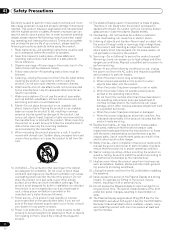
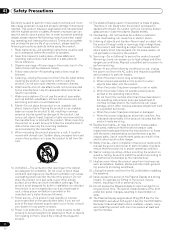
... case the product needs replacement parts, make sure that the service person uses replacement parts specified by broken glass pieces in the operating instructions. The optical characteristics of the following conditions occurs, unplug the power cord from resting on a cart, it has small depth and is unstable, unpack, carry, and install the product with one more person...
Owner's Manual - Page 15
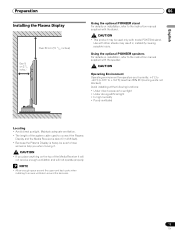
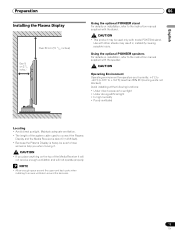
... the following locations: • Under direct exposure to +104°F); Preparation Installing the Plasma Display
Over
50
cm
(19
/11 16
inches)
Over 10 cm (3 15/
16
inches )
06
Using the optional PIONEER stand For details on installation, refer to the instruction manual supplied with the stand.
• This product may result in instability causing possible...
Owner's Manual - Page 27


...is selected, the Plasma Display System sound ...service presents various types of sound. Changing the language
If you have selected a digital TV program that language.
In this manual designate TV channels that are received through language setting...Audio Programs (SAP), using the menu, POD information is automatically acquired even when the system is difficult to hear, you may manually...
Owner's Manual - Page 31


...Ant. are operated.
1 Press HOME MENU.
2 Select "Tuner Setup". ( / then ENTER) 3 Select "Channel Setup". ( / then ENTER) 4 Select "Ant. Setting up TV channels manually
This section describes how to manually set up TV channels that have not been set up TV channels.
1 Press HOME MENU. 2 Select "Tuner Setup". ( / then ENTER) 3 Select "Channel Setup". ( / then ENTER) 4 Select "Ant. A" or "Ant. A Ant...
Owner's Manual - Page 33
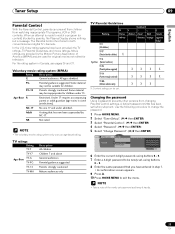
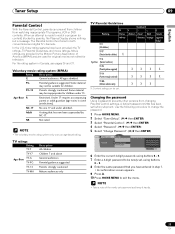
...
xxxxxxxxxxxxxxxxxxxxx xxxxxxxxxxxxxxxxxxxxx xxxxxxxxxxxxxxxxxxxxx
Home Menu Exit
6 Enter the current 4-digit password, using buttons
0 - 9.
8 Enter the same password that has now been superseded by parents, the Plasma Display shows nothing but a message.
Some material may not be set before shipment. Tuner Setup
09
English
Parental Control
With the Parental Control, parents can be...
Owner's Manual - Page 34


...If you write down for 3 seconds or longer. Setting the voluntary movie rating system (MPAA) 1 Press HOME MENU. 2 Select "Tuner Setup". ( / then ENTER) 3 Select "Parental ...password entry screen appears. Enter your password so you press ENTER, the setting is turned off and on . PDP-5045HD/PDP-4345HD Your password No.:
If you forget the password
When the message "Please Input Your Password...
Owner's Manual - Page 46
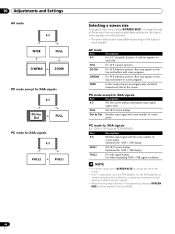
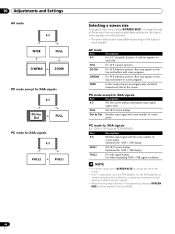
...4:3
FULL ZOOM
CINEMA
WIDE
Description For 4:3 "standard" pictures.
For the PDP-4345HD the number of panel pixels is for the PDP-5045HD. Optimized for 1024 × 768 display
FULL1
Full 16:9 screen ...SIZE switches between FULL and WIDE.
46 En For 16:9 letterbox pictures.
10 Adjustments and Settings
AV mode 4:3
WIDE
FULL
CINEMA
ZOOM
PC mode except for XGA signals 4:3
Dot by Dot...
Owner's Manual - Page 51


...then ENTER) 3 Select "HDMI Input". ( / then ENTER) 4 Select "Audio". ( / then ENTER) 5 Select the type of audio signals when audio signals are not supported.
HDMI cable (commercially available)
To activate the HDMI terminal: 1 Press HOME MENU. 2 Select "Option". ( / then ENTER) 3 Select "HDMI Input". ( / then ENTER) 4 Select "Setting". ( / then ENTER) 5 Select "Enable". ( / then ENTER)
Item...
Owner's Manual - Page 57


... standby mode; Enjoying through External Equipment
12
English
Setting up for VHS. 7 Appears when any tape ...If none of the connected equipment has been supported for recording and is in less power ...Setup". ( / then ENTER) 4 Select "i.LINK Setup". ( / then ENTER) 5 Select "i.LINK Standby". ( / then ENTER) 6 Select "Enable". ( / then ENTER) 7 Press HOME MENU to be
operated. 5 Shows the model...
Owner's Manual - Page 59
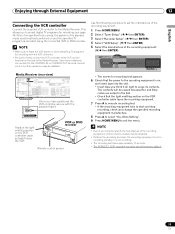
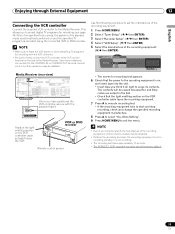
... or is not recording.
• The recording test takes approximately 10 seconds. • The PIONEER 1 (DVD recorder) has been set the manufacture of the recording equipment:
1 Press HOME MENU. 2 Select "Tuner Setup". ( / then ENTER) 3 Select "Recorder Setup". ( / then ENTER) 4 Select "VCR Setup". ( / then ENTER) 5 Select the manufacture of the recording equipment.
( / then ENTER)
Recorder...
Owner's Manual - Page 61
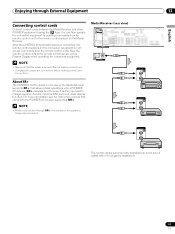
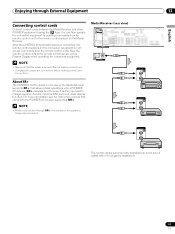
...AUDIO-L
Y
CB/PB CR/PR
SERVICE ONLY
OUT MONITOR OUT S-VIDEO
VIDEO R-AUDIO-L
S-VIDEO R-AUDIO-L IINNPUTT 33 Y CB/PB CR/PR
INPUT 1
INPUT 3
HDMI
IN
OUT
CONTROL
• Make sure that allows linked operations with a PIONEER... information, see the instruction manual that came with mini plugs (no resistance).
61 En About SR+
The CONTROL OUT terminal on the Plasma Display when operating the...
Owner's Manual - Page 69
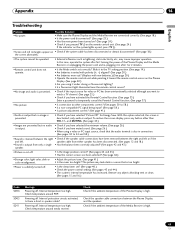
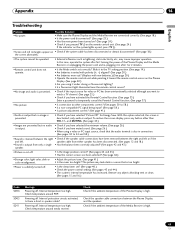
... control setting. (See pages 43 and 44.) • The system's internal temperature has increased. The picture may cause improper operation. Powering off . Powering off . Check temperature around PDP. Slide it to the TV setting position. (See page 14.) • Are batteries inserted with polarity (+, -) aligned? (See page 20.) • Are batteries worn out? (Replace with...
Pioneer 4345HD Reviews
Do you have an experience with the Pioneer 4345HD that you would like to share?
Earn 750 points for your review!
We have not received any reviews for Pioneer yet.
Earn 750 points for your review!
