Pioneer 607CMX - PDP - 60" Plasma Panel Support and Manuals
Get Help and Manuals for this Pioneer item
This item is in your list!
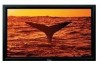
View All Support Options Below
Free Pioneer 607CMX manuals!
Problems with Pioneer 607CMX?
Ask a Question
Free Pioneer 607CMX manuals!
Problems with Pioneer 607CMX?
Ask a Question
Most Recent Pioneer 607CMX Questions
Popular Pioneer 607CMX Manual Pages
Technical Manual - Page 1
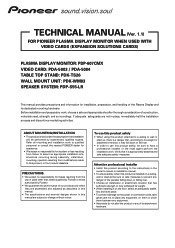
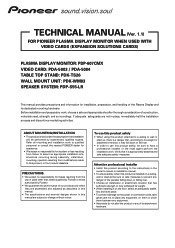
... to use of parts other than those supplied by Pioneer or those authorized by experienced, qualified experts. Attention professional installer
• Install this product according to this product, or from natural disasters. TECHNICAL MANUAL (Ver. 1.1)
FOR PIONEER PLASMA DISPLAY MONITOR WHEN USED WITH VIDEO CARDS (EXPANSION SOLUTIONS CARDS)
PLASMA DISPLAY MONITOR: PDP-607CMX VIDEO CARD: PDA...
Technical Manual - Page 4
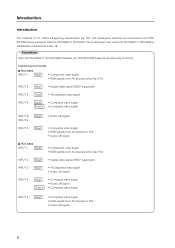
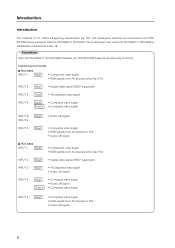
... sections are marked with the PDA-5003 or PDA-5004.
Precautions
With the PDA-5003 or the PDA-5004 installed, the PDP-607CMX supports the following functions:
Input/output terminals
7 PDA-5003 INPUT 1 Input
• Component video signal • RGB...signal
4 Items that apply only when the PDA-5003 or PDA-5004 is installed are premised on the PDP607CMX being equipped with a star '#'.
Technical Manual - Page 15
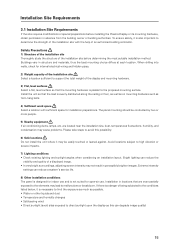
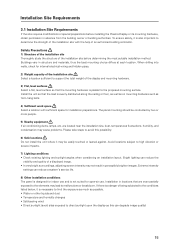
... owner or...service life.
8) Other installation conditions The panel is designed for installation preperations. Avoid locations subject to the elements may be conducted by two or more people.
5) Nearby equipment If air conditioning ducts, lamps, etc. Safety Precautions 1) Structure of the installation site Thoroughly study the structure of the installation site before installing the Plasma...
Technical Manual - Page 44


... quality, the Plasma Display (PDP-607CMX) is a speaker system designed for use the standard mounting components
4.1 Standard Mounting Components Features and Characteristics
In addition to the 60-inch Plasma Display. ¶ Wall Mount Unit: PDK-WM03 This wall mount unit is available for video presentations. ¶ Table Top Stand: PDK-TS26 This vertically installed type onboard...
Technical Manual - Page 50


... to
drop screws or other devices. • The Plasma Display is installed. • When installing the PDA-5003, it is laid with the Pioneer Plasma Display PDP-607CMX.
Installation
Illustration depicts PDA-5003 model 1 Remove the protective cover over the video card
slot on the Pioneer Plasma Display PDP-607CMX. Installation procedures are listed below. Take care to prevent...
Technical Manual - Page 64
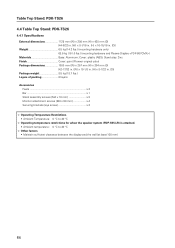
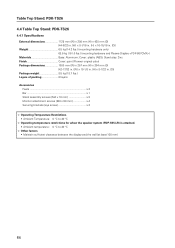
... Table Top Stand: PDK-TS26
4.4.1 Specifications External dimensions 1125 mm (W) × ... 40 °C
✩ Operating temperature restrictions for when the speaker system (PDP-S55-LR) is attached. • Ambient temperature: 0 °C to 40... 100 mm)
64 Cover: plastic (ABS); Stand stay: Zinc Finish Cover: paint (Pioneer original color) Package dimensions 1080 mm (W) × 257 mm (H) × 204 ...
Technical Manual - Page 72
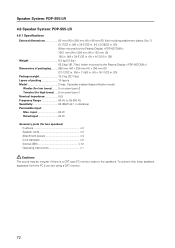
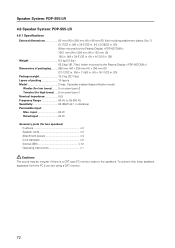
...parts (for high tones) .... 5 cm cone type x1 Nominal impedance 6 Ω Frequency Range 60 Hz to the speakers. Speaker System: PDP-S55-LR
4.6 Speaker System: PDP-S55-LR
4.6.1 Specifications... kg (151.7 lbs.) (when mounted to the Plasma Display ) Dimensions of packaging ......... 950 mm (W)... Layers of packing 10 layers Model 2-way, 3-speaker system (... 12 Operating instructions 1
Cautions ...
Technical Manual - Page 91
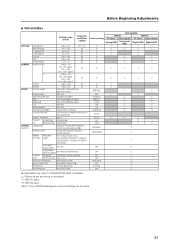
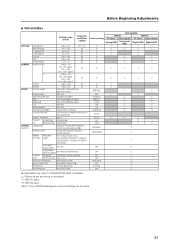
7 PDP-607CMX#
Before Beginning Adjustments
#: Applicable only when a PDA-5003/PDA-5004 is installed. : Cannot be set according to the signal.
*1: INPUT1 case *2: INPUT2 case (Note 1) The OPTION settings are common settings for all inputs.
91
Technical Manual - Page 119


...set 'AUTO POWER OFF' to [ENABLE]. • When there is PC signal input: To switch between the normal-operation state and the energy saving state depending on the remote control or the main operating panel. PDP-607CMX... than those above
Factory setting : OFF/DISABLE
1 Select 'SETUP'.
2 Place the cursor over 'POWER MANAGEMENT (AUTO POWER OFF)' and change the setting with the [SET] button. Even if ...
Technical Manual - Page 123


... COLOR SYSTEM SIGNAL FORMAT
SET ENTER
INPUT1
SETUP
OPTION
:MIDDLE
:DISABLE
:MIDDLE
:LOW
:ON
:OFF
:RGB
:AUTO
MENU EXIT
3 Each time a [2/3] button is pressed, the setting changes as movies that can be performed for each input (INPUT1 to a progressive video signal by a 2-3 pull-down process. Specific information is installed]
Menu Mode
6) PURECINEMA Setting The PURECINEMA function...
Technical Manual - Page 143


...
PICTURE SCREEN
CONT RA ST B R I GHTNESS H . FH : 31.5kHz FV : 60.0Hz
640X480 POL.H : NEGA POL.V : POSI
FULL
3 Press the [DISPLAY] button on ...panel button to return to display 'DISPLAY CALL 1'.
PDP-607CMX SERIAL NO. ENHANCE WH I T E BALANCE C OLOR DETA I L G AMMA P I CTURE RESET
SETUP
OPTION
: 128
: 128
:
0
:
0
:
2.0
SET ENTER
MENU EXIT
6 Press the [2/3] buttons on the...
Technical Manual - Page 196


... operation differs between the PDP-434CMX/PDP-505CMX and PDP-425CMX/PDP-607CMX Note 2: EDIS01/02 only operates on the 507CMX
000 - 023: Set by 24-hour clock time 000 - 059: Set for 60 minutes 001: Monday - 007; ESVS00
+
+ Sets ENERGY SAVE to standard 2.
ESVS04
+
+ Sets ENERGY SAVE to AUTO.
-
+
ESVS05 Sets ENERGY SAVE to MUTE.
-
+
ESVS06 Sets ENERGY SAVE to standard...
Technical Manual - Page 199
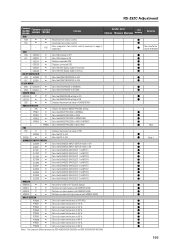
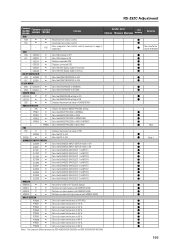
... The operation differs between the PDP-434CMX/PDP-505CMX and PDP-425CMX/PDP-607CMX
199 LEY
LESS01
+ Sets the FRONT INDICATOR to OFF (0%).
- FRC
FRC
+
+ Displays the present set value of FRC.
- SEAMLESS INPUT SWITCH
-
SL2S01
+ Sets the SEAMLESS SW SELECT 2 to 10 %.
-
PTRS01
+ Sets sub screen translucence to INPUT1.
- FCU
Sets integrator's fan rotation control...
Technical Manual - Page 207
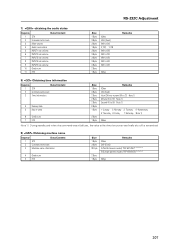
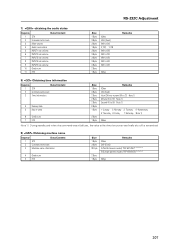
... command was initially set, the value at the time that power was finally shut off is transmitted.
9) Obtaining machine name
Sequence
Data Content
1 STX
2 Command echo-back
3 Machine name information
4 Check sum 5 ETX
Size 1 Byte 3 Byte 18 Byte
2 Byte 1 Byte
Remarks 02hex QAP (fixed) A (North America model): PDP-607CMX******** G (Europe-general model): PDP-60MXE20*******
03hex
207
Technical Manual - Page 213
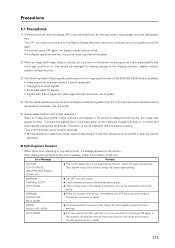
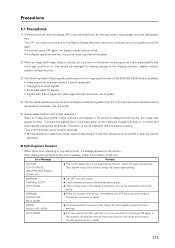
..., remove the obstacles blocking the
vents.
If the problem still persists, remove the power plug from the outlet and contact a Pioneer service center or dealer.
213 Precautions
6.1 Precautions
1) If the power shuts down and stays OFF for a long period, there is an operating or connection error, a message appears on the screen. If the power...
Pioneer 607CMX Reviews
Do you have an experience with the Pioneer 607CMX that you would like to share?
Earn 750 points for your review!
We have not received any reviews for Pioneer yet.
Earn 750 points for your review!
