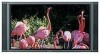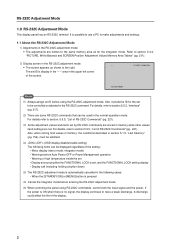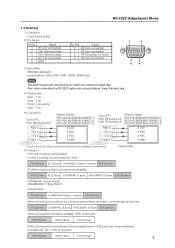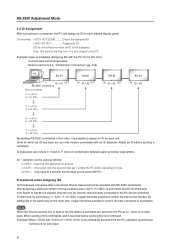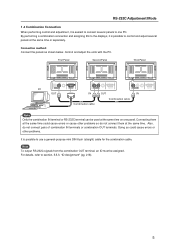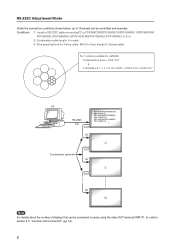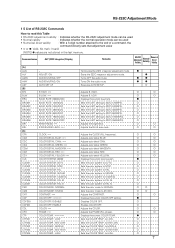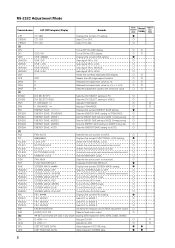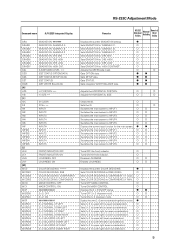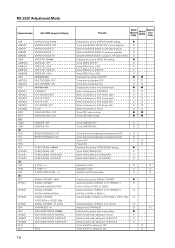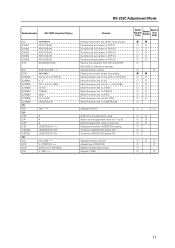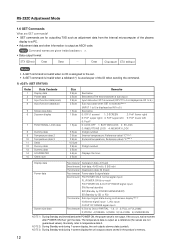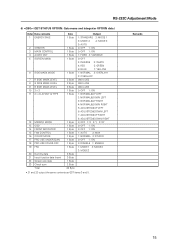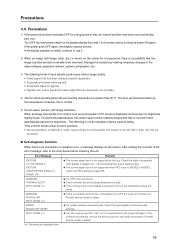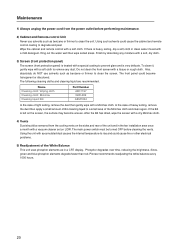Pioneer PDP505CMX Support Question
Find answers below for this question about Pioneer PDP505CMX - HD Plasma Display.Need a Pioneer PDP505CMX manual? We have 1 online manual for this item!
Question posted by hobby71 on December 25th, 2013
Have Pioneer Pdp505cmx Plasma Tv What Is Needed To Use It With Regular Cable Box
there is no coax hookup for this tv so I am not sure what to do need help
Current Answers
Answer #1: Posted by TheWiz on December 26th, 2013 11:51 AM
If your cable box has a composite (RCA) output you can use one of these to convert the composite to HDMI.
Related Pioneer PDP505CMX Manual Pages
Similar Questions
How To Get Hdmi For My Pioneer Pdp-505cmx Plasma Tv
I was wondering how to get hdmi input because it don't have the hdmi cord
I was wondering how to get hdmi input because it don't have the hdmi cord
(Posted by Demorrismommy 3 years ago)
Pioneer Pro607pu Plasma Tv
Where can I purchase a table top stand for the Pioneer PRO607PU 60" Plasma TV
Where can I purchase a table top stand for the Pioneer PRO607PU 60" Plasma TV
(Posted by bordergon3 6 years ago)
I Have A Pioneer Model Pdp 4300 Can't Find A Cable Box
(Posted by merrileewilliams 7 years ago)
A Pioneer Speaker Bar Works Fine Thru My Cable Box But Not Pioneer Flat Screen
I recently purchases a Pioneer speaker bar, it works fine thru the cable box but not thru the Pionee...
I recently purchases a Pioneer speaker bar, it works fine thru the cable box but not thru the Pionee...
(Posted by tboukal1 10 years ago)
Have A Pioneer Pdp505cmx Plasma What Do I Need To Use It For Home
(Posted by hobby71 10 years ago)