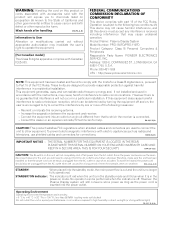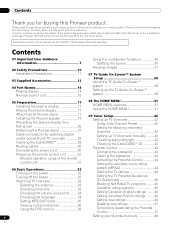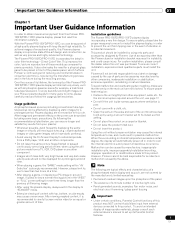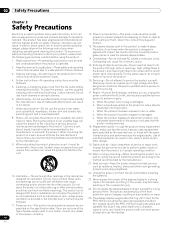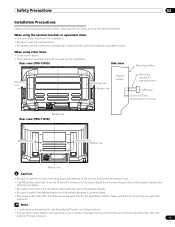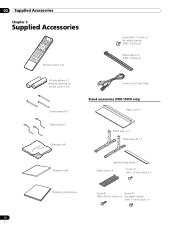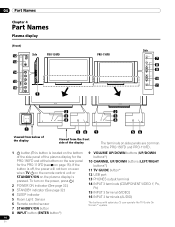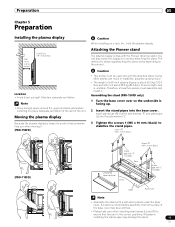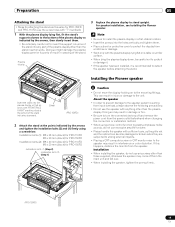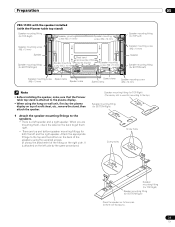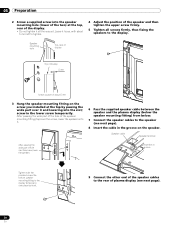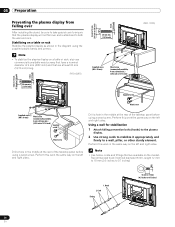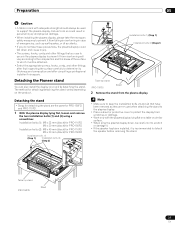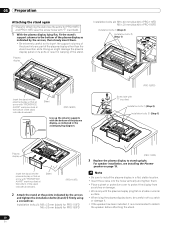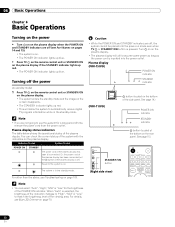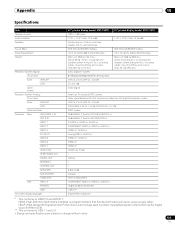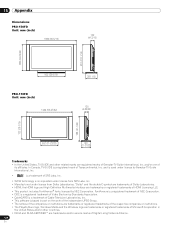Pioneer PRO110FD Support Question
Find answers below for this question about Pioneer PRO110FD - 50" Plasma TV.Need a Pioneer PRO110FD manual? We have 1 online manual for this item!
Question posted by Dormont on November 4th, 2015
What Would Be The Vesa Mounting Size For The Pioneer Pro110fd 50'plasma Tv.
I want to buy a stand to hold the tv. on with wheels on Amazon. The stand accomodates vesa mount holes from 75*75 up to 600*400. the stand on Amazon is Kanto MTM65PL Mobile TV Stand with Adjustable Shelf and Mount for 37 to 65 inch Flat Panel Screens (Black) thanks if you reply
Current Answers
Answer #1: Posted by TechSupport101 on November 5th, 2015 1:10 AM
Hi. Please see page 11 of the Owner's Manual here https://www.helpowl.com/manuals/Pioneer/PRO110FD/18199
Related Pioneer PRO110FD Manual Pages
Similar Questions
The Tv Will Only Turn On If It Is Tilted Back Slightly.
I have a pro110fd and it works well, but only tilted back slightly. If I have it straight up and dow...
I have a pro110fd and it works well, but only tilted back slightly. If I have it straight up and dow...
(Posted by gypsy41684 5 years ago)
Pioneer Pro607pu Plasma Tv
Where can I purchase a table top stand for the Pioneer PRO607PU 60" Plasma TV
Where can I purchase a table top stand for the Pioneer PRO607PU 60" Plasma TV
(Posted by bordergon3 6 years ago)
What Is The Model Of The Table Top Stand For The Pioneer 110fd?
Trying to find what is the model of the table top stand that was originally made for the Pio 110FD? ...
Trying to find what is the model of the table top stand that was originally made for the Pio 110FD? ...
(Posted by jshar1985 6 years ago)
Ihave A Pdp-5020fd Plazma Flat Panel And I Need A Bolt On Metal Stand.
Ihave a PDP-5020FD plazma flat panel and I need a bolt on metal stand. I thre out the one that came ...
Ihave a PDP-5020FD plazma flat panel and I need a bolt on metal stand. I thre out the one that came ...
(Posted by huntersfive 12 years ago)
Tv Shuts Off
Every now and then a message will appear in the bottom left corner and say the tv will shut off in 2...
Every now and then a message will appear in the bottom left corner and say the tv will shut off in 2...
(Posted by ffdvr05 12 years ago)