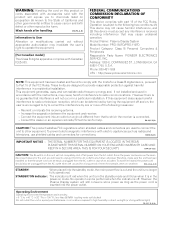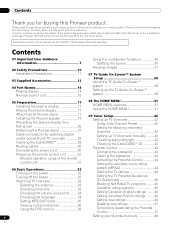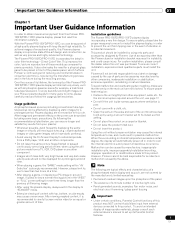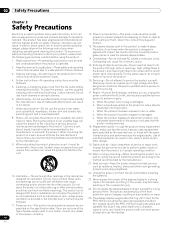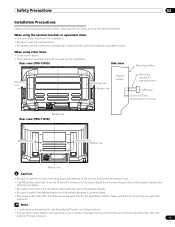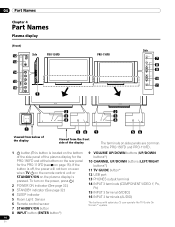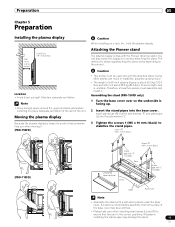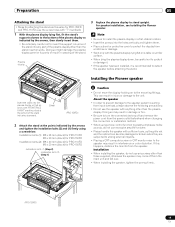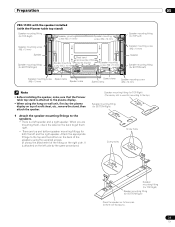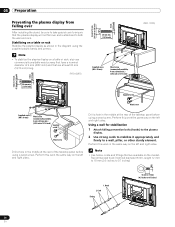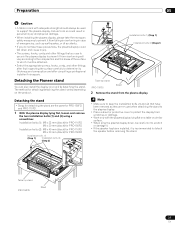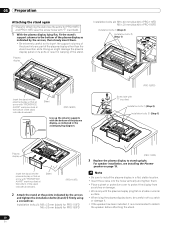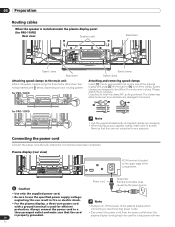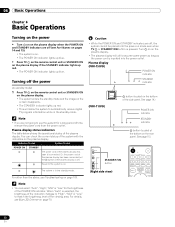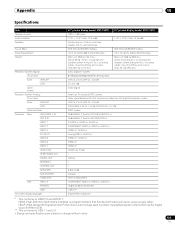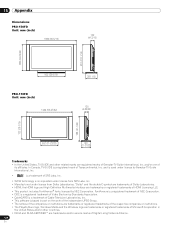Pioneer PRO110FD Support Question
Find answers below for this question about Pioneer PRO110FD - 50" Plasma TV.Need a Pioneer PRO110FD manual? We have 1 online manual for this item!
Question posted by gypsy41684 on April 25th, 2019
The Tv Will Only Turn On If It Is Tilted Back Slightly.
I have a pro110fd and it works well, but only tilted back slightly. If I have it straight up and down it won't turn on. I'm wondering if it is a firmware issue or a sensor and whether there is a repair and the rough cost of said repair.
Current Answers
Related Pioneer PRO110FD Manual Pages
Similar Questions
My Tv Turns On Flashes Blurred Screen Then Powers Off What Can I Do To Fix This
My pioneer elite pro 1010 JD plasma tv powers on screen comes on blurred then powers off. I really l...
My pioneer elite pro 1010 JD plasma tv powers on screen comes on blurred then powers off. I really l...
(Posted by keithgayton 7 years ago)
What Would Be The Vesa Mounting Size For The Pioneer Pro110fd 50'plasma Tv.
I want to buy a stand to hold the tv. on with wheels on Amazon. The stand accomodates vesa mount hol...
I want to buy a stand to hold the tv. on with wheels on Amazon. The stand accomodates vesa mount hol...
(Posted by Dormont 8 years ago)
Pioneer Pdp-5080hd Tv Turns Off After 20 Minutes With 12 Flashing Blue Lights
Pioneer PDP_5080HD tv shuts off after 20 minutes & I get 12 flashing blue lights-what is wrong?
Pioneer PDP_5080HD tv shuts off after 20 minutes & I get 12 flashing blue lights-what is wrong?
(Posted by whinny1234 9 years ago)
I Need A Tv Stand For A Pro 110 Fd (part # Pro110fd-tts)
Please tell me how I can order an original replacement stand for a Pro 110 FD Plasma TV.
Please tell me how I can order an original replacement stand for a Pro 110 FD Plasma TV.
(Posted by bcarter28382 11 years ago)
Tv Shuts Off
Every now and then a message will appear in the bottom left corner and say the tv will shut off in 2...
Every now and then a message will appear in the bottom left corner and say the tv will shut off in 2...
(Posted by ffdvr05 12 years ago)