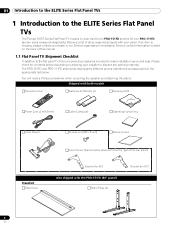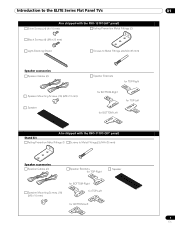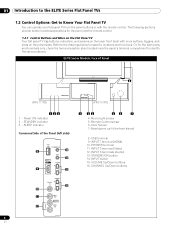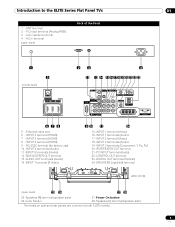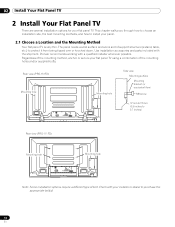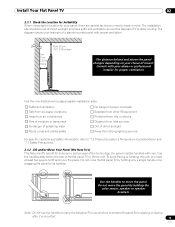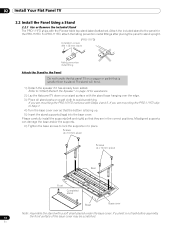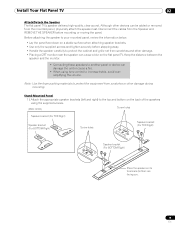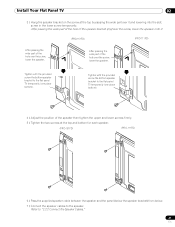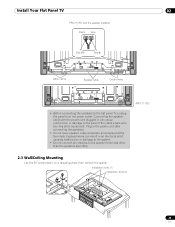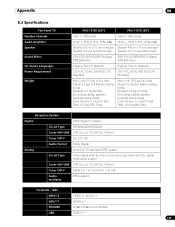Pioneer 151FD Support Question
Find answers below for this question about Pioneer 151FD - PRO - 60" Plasma TV.Need a Pioneer 151FD manual? We have 1 online manual for this item!
Question posted by bcarter28382 on November 26th, 2012
I Need A Tv Stand For A Pro 110 Fd (part # Pro110fd-tts)
Please tell me how I can order an original replacement stand for a Pro 110 FD Plasma TV.
Current Answers
Related Pioneer 151FD Manual Pages
Similar Questions
Pioneer 5080hd Tv Stand
I need the part number or model number for the original tv stand that came with my Pioneer 5080HD tv...
I need the part number or model number for the original tv stand that came with my Pioneer 5080HD tv...
(Posted by paulpribyl1562 1 year ago)
Need A Stand For This Tv Since We Are Moving It To Another Room Where It Can't B
We cannot wall mount this in that room. Any idea where we can get a stand for this TV
We cannot wall mount this in that room. Any idea where we can get a stand for this TV
(Posted by primo1203 7 years ago)
Can I Still Get A Table Stand For My Pioneer Elite 60' Plasma Pro-607pu?
How much does the Pioneer Elite 60" Plasma Pro-607PU weight? I need to purchase some sort of stand f...
How much does the Pioneer Elite 60" Plasma Pro-607PU weight? I need to purchase some sort of stand f...
(Posted by clcgmc 8 years ago)
Tv Stand For Pioneer-4330hd
WHERE CAN I BUY A TV STAND FOR MY TV. AND IS THERE ANY DETACHABLE SPEAKER FOR THIS MODEL?
WHERE CAN I BUY A TV STAND FOR MY TV. AND IS THERE ANY DETACHABLE SPEAKER FOR THIS MODEL?
(Posted by whyunicorn 11 years ago)
I Need The Stand For Pioneer Pro-1410hd..table Stand Pdk 1014 Where Can I Get I
(Posted by DSARDUY954 12 years ago)