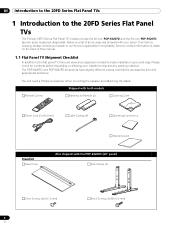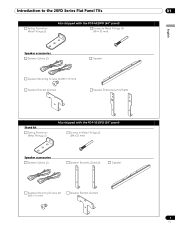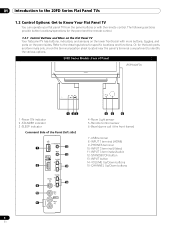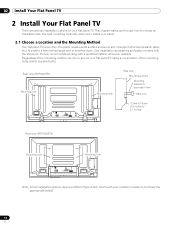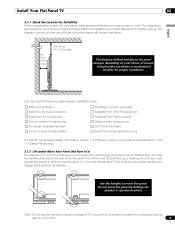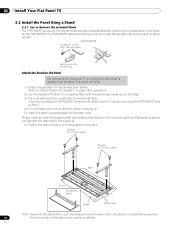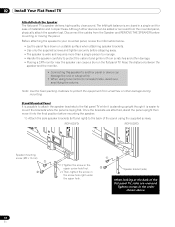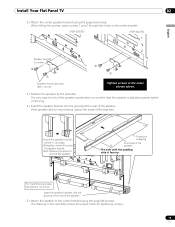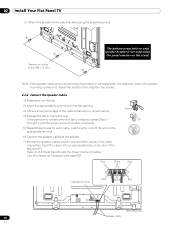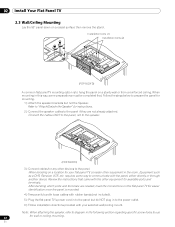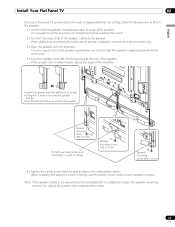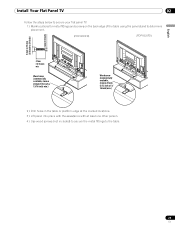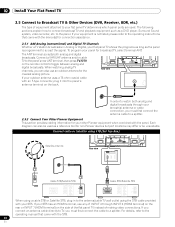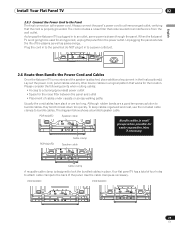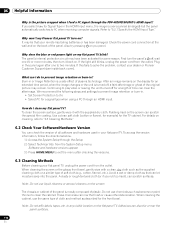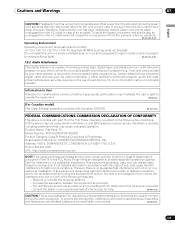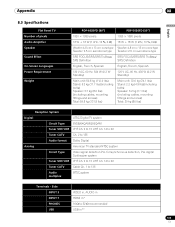Pioneer PDP-5020FD Support Question
Find answers below for this question about Pioneer PDP-5020FD - 1080p KURO Plasma HDTV.Need a Pioneer PDP-5020FD manual? We have 1 online manual for this item!
Question posted by huntersfive on October 27th, 2011
Ihave A Pdp-5020fd Plazma Flat Panel And I Need A Bolt On Metal Stand.
Ihave a PDP-5020FD plazma flat panel and I need a bolt on metal stand. I thre out the one that came with it as I mounted it on the wall and never thought I would use it free standing
Current Answers
Related Pioneer PDP-5020FD Manual Pages
Similar Questions
I Need The Manual For The Audio Receiver Vsx-70
I need the manual for my receiver. Pioneer VSX-70. I'm having trouble connecting my Pioneer Flat Pan...
I need the manual for my receiver. Pioneer VSX-70. I'm having trouble connecting my Pioneer Flat Pan...
(Posted by Nasty1095 1 year ago)
Is Pioneer Pdp-5060hd Plasma A 1080p Or Lower?
(Posted by Anonymous-123622 10 years ago)
How Do I Hook Up My Pioneer Pdp-503cmx Monitor To Cable Tv?
there is no cable connection to this tv monitor i need to know how to connect to the monitor using H...
there is no cable connection to this tv monitor i need to know how to connect to the monitor using H...
(Posted by pfoley30 11 years ago)
I Need A Tv Stand For A Pro 110 Fd (part # Pro110fd-tts)
Please tell me how I can order an original replacement stand for a Pro 110 FD Plasma TV.
Please tell me how I can order an original replacement stand for a Pro 110 FD Plasma TV.
(Posted by bcarter28382 11 years ago)
Cables For Pioneer Pdp-4360hd Plasma Display System
RE: PioneerPDP-4360HD Plasma Display System I recently relocated to Vancouver, during the move I lo...
RE: PioneerPDP-4360HD Plasma Display System I recently relocated to Vancouver, during the move I lo...
(Posted by rahimlavji 11 years ago)