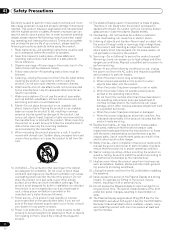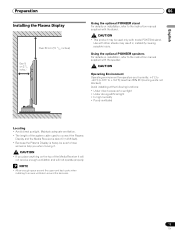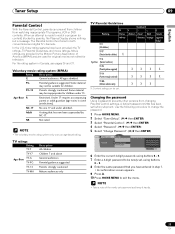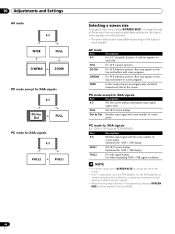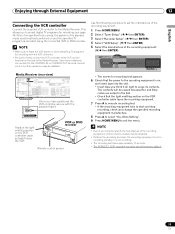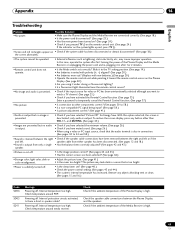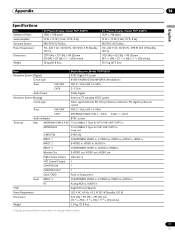Pioneer PDP-5045HD - 50" Plasma TV Support and Manuals
Get Help and Manuals for this Pioneer item

View All Support Options Below
Free Pioneer PDP-5045HD manuals!
Problems with Pioneer PDP-5045HD?
Ask a Question
Free Pioneer PDP-5045HD manuals!
Problems with Pioneer PDP-5045HD?
Ask a Question
Most Recent Pioneer PDP-5045HD Questions
When I Turn On The 5060 With Hdmi Input 1. I Have A Snow Type Image
(Posted by Jpknowles 3 years ago)
Got A Pioneer Pdp-504pu Does Not Power On Only The The Light On The Power Button
bought a power supply from shop jimmy still does not work
bought a power supply from shop jimmy still does not work
(Posted by cessason 11 years ago)
Pioneer Plasma Problems.
We are having green spots in the center of the picture on some programming. Can this issue be repair...
We are having green spots in the center of the picture on some programming. Can this issue be repair...
(Posted by Janet38182 12 years ago)
Drivers
i WANT TO KNOW IF THERE IS ANY DRIVERS FOR THE LINK UP OF YHE USB 232C WIRE .I HAVE A MEDIA RECEIVE...
i WANT TO KNOW IF THERE IS ANY DRIVERS FOR THE LINK UP OF YHE USB 232C WIRE .I HAVE A MEDIA RECEIVE...
(Posted by cofirewater23 12 years ago)
Popular Pioneer PDP-5045HD Manual Pages
Pioneer PDP-5045HD Reviews
We have not received any reviews for Pioneer yet.