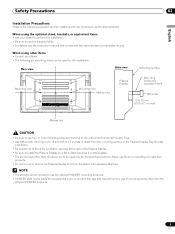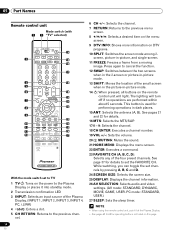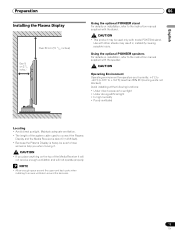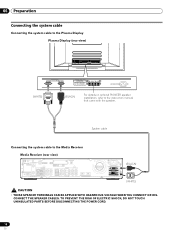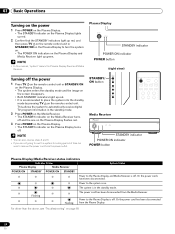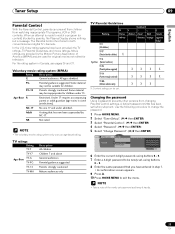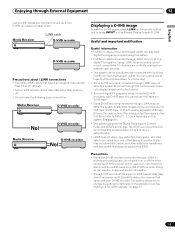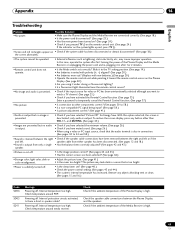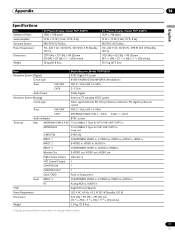Pioneer PDP-5045HD Support Question
Find answers below for this question about Pioneer PDP-5045HD - 50" Plasma TV.Need a Pioneer PDP-5045HD manual? We have 2 online manuals for this item!
Question posted by Janet38182 on September 18th, 2011
Pioneer Plasma Problems.
We are having green spots in the center of the picture on some programming. Can this issue be repaired?
Current Answers
Related Pioneer PDP-5045HD Manual Pages
Similar Questions
Pioneer Elite Pro1010hd Shutdown (15)
When I turn on the TV it shows a black screen and says shut down (15). Then it turns black. Then the...
When I turn on the TV it shows a black screen and says shut down (15). Then it turns black. Then the...
(Posted by His8245 7 years ago)
System Cables
I need to buy the grey and whites system cables to conect my PDP-5030HD Plasma TV into my PDP-R03U P...
I need to buy the grey and whites system cables to conect my PDP-5030HD Plasma TV into my PDP-R03U P...
(Posted by tafbox 11 years ago)
I Have Pioneer 4330 Hd Plasma. When Turned On Audio Is Ok But Video Problems
I have Pioneer 4330 HD plasma. When turned on audio is OK but video shows horizontal lines and after...
I have Pioneer 4330 HD plasma. When turned on audio is OK but video shows horizontal lines and after...
(Posted by apatel 11 years ago)
Got A Pioneer Pdp-504pu Does Not Power On Only The The Light On The Power Button
bought a power supply from shop jimmy still does not work
bought a power supply from shop jimmy still does not work
(Posted by cessason 11 years ago)
My Pioneer Plasma Tv Does Not Turn On
I press POWER on the Media Receiver. The power indicator on Media Receiver lights up red. Then I pr...
I press POWER on the Media Receiver. The power indicator on Media Receiver lights up red. Then I pr...
(Posted by lekountd 12 years ago)