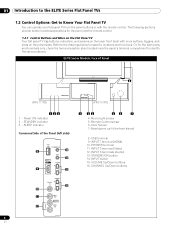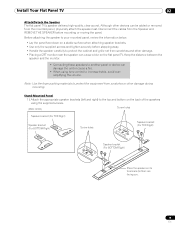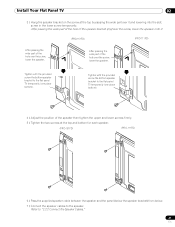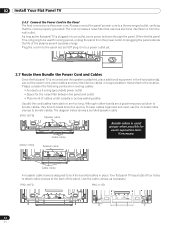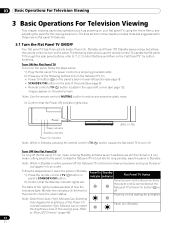Pioneer PRO 111FD - 50" Plasma TV Support and Manuals
Get Help and Manuals for this Pioneer item

View All Support Options Below
Free Pioneer PRO 111FD manuals!
Problems with Pioneer PRO 111FD?
Ask a Question
Free Pioneer PRO 111FD manuals!
Problems with Pioneer PRO 111FD?
Ask a Question
Most Recent Pioneer PRO 111FD Questions
How Many Hours Dose My Pioneer Pro150fd
I'd like to know many hours I have on my pioneer pro-150fd
I'd like to know many hours I have on my pioneer pro-150fd
(Posted by ray42703 10 years ago)
Blue Light Around Volume Control No Longer Turns Off
I have an x-cm30 home stereo. when it is on there is a blue light around the volume contro. The li...
I have an x-cm30 home stereo. when it is on there is a blue light around the volume contro. The li...
(Posted by wfrench 11 years ago)
'starting Up Please Wait' Mode On The Plasma Screen But Never Starts Up.
(Posted by allsteve123 12 years ago)
Pioneer PRO 111FD Videos
Popular Pioneer PRO 111FD Manual Pages
Pioneer PRO 111FD Reviews
We have not received any reviews for Pioneer yet.