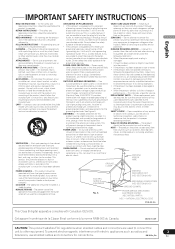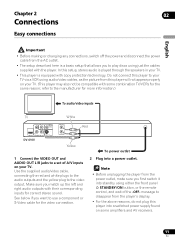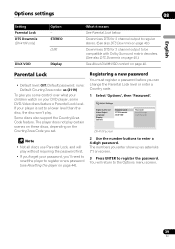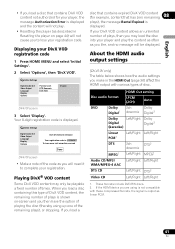Pioneer DV-410V-K Support and Manuals
Get Help and Manuals for this Pioneer item

View All Support Options Below
Free Pioneer DV-410V-K manuals!
Problems with Pioneer DV-410V-K?
Ask a Question
Free Pioneer DV-410V-K manuals!
Problems with Pioneer DV-410V-K?
Ask a Question
Most Recent Pioneer DV-410V-K Questions
Help Me Change Language From Japanese To English Carrozzeria Avic-zh9000
Help me change language from Japanese to English carrozzeria Avic-ZH9000. I recently ordered vehicle...
Help me change language from Japanese to English carrozzeria Avic-ZH9000. I recently ordered vehicle...
(Posted by marsaug2004 7 years ago)
About Dv410k Player
it dont have usb port ,how install usb port to it , do you have any external devices tell me
it dont have usb port ,how install usb port to it , do you have any external devices tell me
(Posted by anandamoorthy 11 years ago)
No Power
I have pioneer dv-410 but i cant turn it on, the hdmi indicator just keeeps on blinking. it happened...
I have pioneer dv-410 but i cant turn it on, the hdmi indicator just keeeps on blinking. it happened...
(Posted by anbetsan 13 years ago)
Pioneer DV-410V-K Videos
Popular Pioneer DV-410V-K Manual Pages
Pioneer DV-410V-K Reviews
We have not received any reviews for Pioneer yet.