Pioneer DV-47Ai Support and Manuals
Get Help and Manuals for this Pioneer item
This item is in your list!

View All Support Options Below
Free Pioneer DV-47Ai manuals!
Problems with Pioneer DV-47Ai?
Ask a Question
Free Pioneer DV-47Ai manuals!
Problems with Pioneer DV-47Ai?
Ask a Question
Popular Pioneer DV-47Ai Manual Pages
Owner's Manual - Page 4


Please read through these operating instructions so you will be blocked and covered with the DVD player. patents and other intellectual property rights owned by ... know how to operate your support. Operating Environment H045 En
Operating environment temperature and humidity:
+5°C - +35°C (+41°F - +95°F); Thank you for home and other rights owners. Use of the unit. ...
Owner's Manual - Page 6


... picture quality, try watching a movie on DVD-Video on -screen and the Setup Navigator makes the necessary audio, video and language settings for DVD. Legato PRO has four settings, including Standard and three effect settings. You can remember which setting you (see page 17).
What is Super VCD? (DV-S733A only)
Logos:
This player supports the IEC's Super VCD standard.
This...
Owner's Manual - Page 14
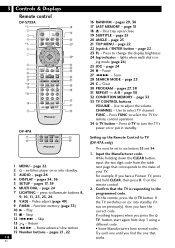
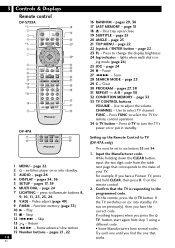
... control
DV-S733A
*1 2
3 4 *5
6
OPEN / CLOSE
DISPLAY
AUDIO
SUBTITLE
ANGLE
SET UP
MENU
TOP MENU
7
ENTER
8 9 0 = *~ !
*@
#
$
FUNCTION MEMORY
F.MEM
VIDEO ADJUST
V.ADJ
DIMMER FL
JOG MODE JOG
STOP 7
PLAY 3
PAUSE 8
PREVIOUS NEXT 4¢
REV 1
FWD ¡
RETURN
STEP / SLOW
e
E
SEARCH MODE
CLEAR
1
2
3
C
4
5
6 +10
78
RANDOM REPEAT
90
A-B
PROGRAM
LAST MEMORY
DVD PLAYER...
Owner's Manual - Page 16


...DVD NTSC PAL
Video CD NTSC PAL
Super VCD NTSC PAL
SACD CD, No disc
Output format
Position of disc are the same for the DV...161;¢
About MOD. (Modulation) PAL • SHRINK
Most models of the newly ...MOD.
PAL
NTSC
NTSC NTSC
PAL MOD. Note that the picture is for the DV-47A.
1 Switch the player into standby before each setting (AUTO, PAL and NTSC). If you should leave it set...
Owner's Manual - Page 20


Note
This remote is set to the correct video input.
2 Press 0 to navigate these. See page 22 for the DV-47A.
20
En Note Throughout this manual, the term 'DVD' means DVD-Video, DVD-Audio and DVD-R/RW. If you want to play face down).
4 Press 3 to a particular kind of DVD disc, it is for playing discs are covered here...
Owner's Manual - Page 31


...DVD PLAYER
Î
DV-S733A
LAST MEMORY
LAST
DV-47A (U.S. You can use bookmarking with DVD-Video or Super VCD/Video CD discs.
• At the point from which you can 't use this feature for up later where you left off, you want to manually...must leave the disc in a disc (LAST MEMORY)
If you watch only part of a DVD Video disc with the intention of picking up to five discs (after that the...
Owner's Manual - Page 32


... disc and press CLEAR while 'Condition Memory' is displayed on-screen. model)
32
En 5 Playing Discs
CLEAR
C
DVD PLAYER
CONDITION MEMORY
Î
DV-S733A
CONDITION MEMORY
COND.
after this, memorizing another replaces the oldest one stored. Memorizing disc settings (CONDITION MEMORY)
If you have a particular set of preferences for the current disc, press CONDITION MEMORY during playback...
Owner's Manual - Page 33


... MEMORY. To delete an item from the options in the function memory' is for the DV-47A. cut menu. Playing Discs
SET UP
ENTER
FUNCTION MEMORY
F.MEM
DVD PLAYER
Î
5 Using setup menu shortcuts (FUNCTION MEMORY)
You can access the setting straight from the short-
In this case, the mark or ' i This item cannot be marked...
Owner's Manual - Page 34
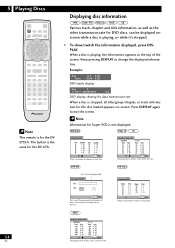
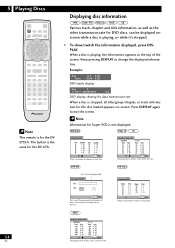
.../chapter, or track information for the disc loaded appears on-screen. Example:
Play Track
2-1 0.24 -6.05/ 6.29
DVD-Audio display
Play
3
Tr. Information: DVD
Title Chapter Title Chapter
01 1 ~ 30 06 1 ~ 10
02 1 ~ 21 07 1 ~ 13
03 1...5 Playing Discs
Displaying disc information
DISPLAY
DVD PLAYER
Î
Note
This remote is the same for the DV-47A. Keep pressing DISPLAY to exit the...
Owner's Manual - Page 35


... displayed. • The track name is a popular audio format on computers and the Internet because file sizes are the same for the DV-47A.
1 Switch the player on.
2 Press 0 to open the disc tray.... player can play , the player remembers the current folder as long as the disc remains in the player. STOP 7
PLAY 3
PAUSE 8
PREVIOUS NEXT 4¢
REV FWD 1¡
123
4
5
6 +10
7890
DVD PLAYER...
Owner's Manual - Page 39
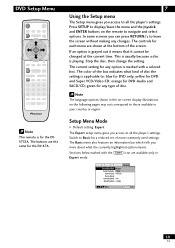
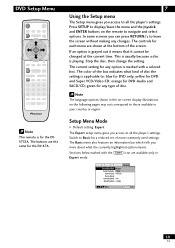
... Group Auto Disc Menu - yellow for the DV-47A.
7
Using the Setup menu
The Setup menu gives you more commonly used settings. The buttons are available only in your country or region. Expert Setup Navigator Basic Parental Lock - Sections below marked with a colored box. DVD Setup Menu
SET UP ENTER
STOP 7
RETURN
DVD PLAYER
Î
Note
This remote is playing.
Owner's Manual - Page 48


...with progressive scan. IF THERE ARE QUESTIONS REGRADING OUR TV SET COMPATIBILITY WITH THIS MODEL 525p DVD PLAYER, PLEASE CONTACT OUR CUSTOMER SERVICE CENTER. On
Move
SETUP Exit
Component Video
Compared to 'Normal'. Check the TV's instruction manual if you are not compatible with the following Pioneer displays and monitors."
Compatibility of stable, flickerfree images. Make changes...
Owner's Manual - Page 55


... Code Group Playback - Single
Move
SETUP Exit
Note
Not all discs that you set to a lower level than the disc, it will require you some DVD discs. DVD Setup Menu
Subtitle Display
• Default Setting: On
When set to Off.
As the password owner, you can change the password. These discs will play. In this case, you can either have the player...
Owner's Manual - Page 62


... disc guide. If the trouble cannot be played. Cannot play normally.
Check the instruction manual of the connected equipment. • The Component Video menu is not compatible with this disc cannot be rectified after loading. • Dirty or damaged disc. If you 're using the player near an air-conditioning unit. Inspect the other settings. Align...
Owner's Manual - Page 69
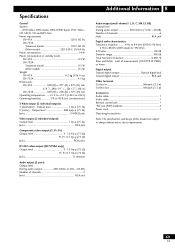
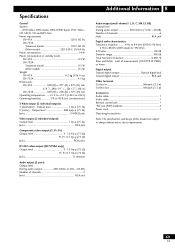
... model 0.3 W Other models 0.5 W Weight DV-47A 4.2 kg (9 lb 4 oz) DV-733A 4.5 kg Dimensions DV-47A 420 (W) x 277 (D) x 97.5 (H) mm
(16 9/16 (W) x 10 15/16 (D) x 3 7/8 (H) in Minijack (3.5 ø) Control out Minijack (3.5 ø)
Accessories Audio cable 1 Video cable 1 Remote control unit 1 "AA" size (R6P) batteries 2 Power cord 1 Operating Instructions
Note: The specifications...
Pioneer DV-47Ai Reviews
Do you have an experience with the Pioneer DV-47Ai that you would like to share?
Earn 750 points for your review!
We have not received any reviews for Pioneer yet.
Earn 750 points for your review!
