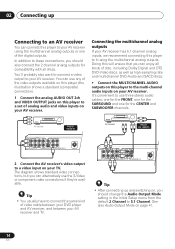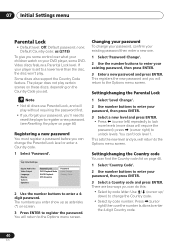Pioneer DV-578A-S Support and Manuals
Get Help and Manuals for this Pioneer item

View All Support Options Below
Free Pioneer DV-578A-S manuals!
Problems with Pioneer DV-578A-S?
Ask a Question
Free Pioneer DV-578A-S manuals!
Problems with Pioneer DV-578A-S?
Ask a Question
Most Recent Pioneer DV-578A-S Questions
Update Firmware On Pionee Dv-578a-s So King Crimson Dvd-a Will Play
I have the 40th anniversary DVD-Audio of 3 King Crimson Albums that only play in reduced quality.
I have the 40th anniversary DVD-Audio of 3 King Crimson Albums that only play in reduced quality.
(Posted by compuwiza1 5 years ago)
Popular Pioneer DV-578A-S Manual Pages
Pioneer DV-578A-S Reviews
We have not received any reviews for Pioneer yet.