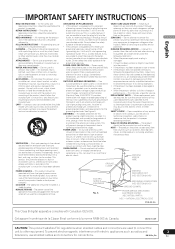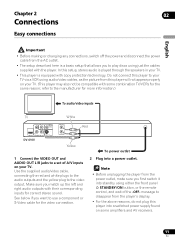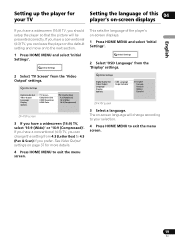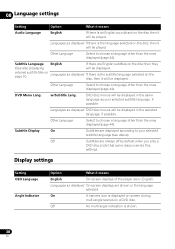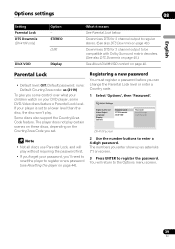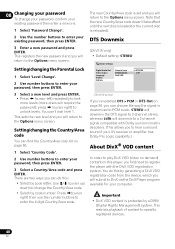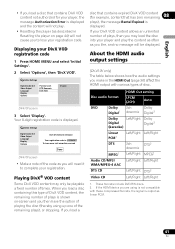Pioneer DV-410V-K Support Question
Find answers below for this question about Pioneer DV-410V-K.Need a Pioneer DV-410V-K manual? We have 1 online manual for this item!
Question posted by marsaug2004 on November 24th, 2016
Help Me Change Language From Japanese To English Carrozzeria Avic-zh9000
Help me change language from Japanese to English carrozzeria Avic-ZH9000. I recently ordered vehicle from Japan to English speaking country and would lIke to use cyber navi system please.Thank you
Current Answers
Related Pioneer DV-410V-K Manual Pages
Similar Questions
Nothing Appears On Tv Screen
Please PRGSVE appears on my dvd player dv 310 which is not allowing me view videos on my tv. Kindly ...
Please PRGSVE appears on my dvd player dv 310 which is not allowing me view videos on my tv. Kindly ...
(Posted by seiduernest 10 years ago)
How To Change The Resolution
using menu, how do i change the resolution on dvd player to match resolution of TV? step by step ple...
using menu, how do i change the resolution on dvd player to match resolution of TV? step by step ple...
(Posted by maureena33 12 years ago)
Pioneer Dv-ax10 Error
Hi, I tried to watch a movie on my dv-ax10 but when I tried to change the region code to 1 (by pres...
Hi, I tried to watch a movie on my dv-ax10 but when I tried to change the region code to 1 (by pres...
(Posted by julianahuber 12 years ago)
Dv-220kv-k
My DV-220KV-K, which is sold as a Multi Region DVD player has locked up on me. The following message...
My DV-220KV-K, which is sold as a Multi Region DVD player has locked up on me. The following message...
(Posted by shirishsinha 13 years ago)
No Power
I have pioneer dv-410 but i cant turn it on, the hdmi indicator just keeeps on blinking. it happened...
I have pioneer dv-410 but i cant turn it on, the hdmi indicator just keeeps on blinking. it happened...
(Posted by anbetsan 13 years ago)