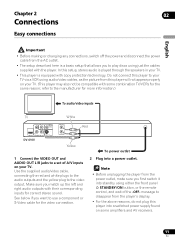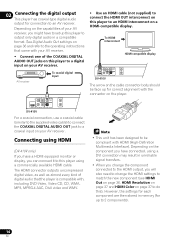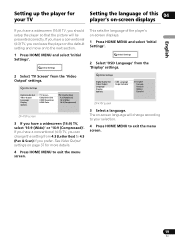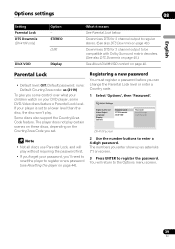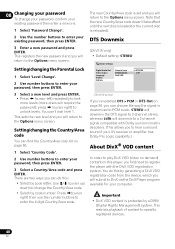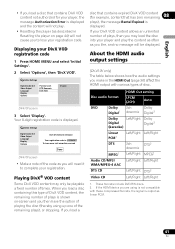Pioneer DV-410V-K Support Question
Find answers below for this question about Pioneer DV-410V-K.Need a Pioneer DV-410V-K manual? We have 1 online manual for this item!
Question posted by anbetsan on January 16th, 2011
No Power
I have pioneer dv-410 but i cant turn it on, the hdmi indicator just keeeps on blinking. it happened before but normally after few hours it comes back to normal but now its been weeks that there's no power. please help me with this. Thanks
Current Answers
Related Pioneer DV-410V-K Manual Pages
Similar Questions
Mi Dvd Xv-dv 333 No Lee Los Dvd Originales Y Las Copias Si, Como Lo Arreglo?
(Posted by abellibra666 11 years ago)
About Dv410k Player
it dont have usb port ,how install usb port to it , do you have any external devices tell me
it dont have usb port ,how install usb port to it , do you have any external devices tell me
(Posted by anandamoorthy 11 years ago)
I Would Like To Unlock My Dvd Player, To View A Danish Film
How can i unlock my DVD player to view a Danish film (region 2) My DVD is for region 1, Canada, USA?
How can i unlock my DVD player to view a Danish film (region 2) My DVD is for region 1, Canada, USA?
(Posted by davidleahy2 11 years ago)
My Pioneer Pdv-lc10 Portable Dvd Player Needs A New High Voltage Regulator.
The 7 inch LCD display on my Pioneer PDV-LC10 portable DVD player burnt out - no image whatsoever, a...
The 7 inch LCD display on my Pioneer PDV-LC10 portable DVD player burnt out - no image whatsoever, a...
(Posted by curtfigueroa 11 years ago)
My Dvd Player Wont Play All My Dvds New And Old
i have a pioneer dvd player which won't play all my dvds new ones or old ones. can you help me pleas...
i have a pioneer dvd player which won't play all my dvds new ones or old ones. can you help me pleas...
(Posted by nicoleek 12 years ago)