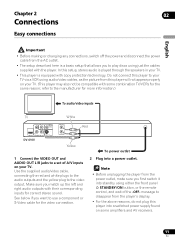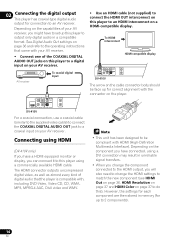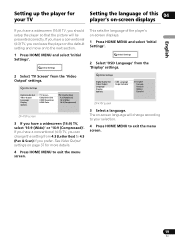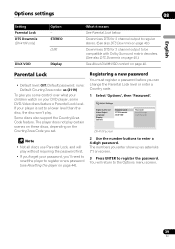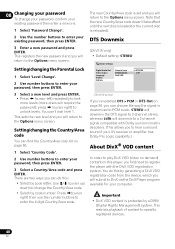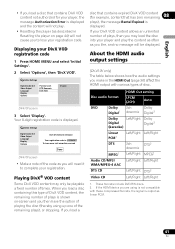Pioneer DV-410V-K Support Question
Find answers below for this question about Pioneer DV-410V-K.Need a Pioneer DV-410V-K manual? We have 1 online manual for this item!
Question posted by anandamoorthy on October 14th, 2012
About Dv410k Player
it dont have usb port ,how install usb port to it , do you have any external devices tell me
Current Answers
Related Pioneer DV-410V-K Manual Pages
Similar Questions
How Can I Get Replacement Remote For Dv-c36 Pioneer Player?
(Posted by wilburclay 10 years ago)
Nothing Appears On Tv Screen
Please PRGSVE appears on my dvd player dv 310 which is not allowing me view videos on my tv. Kindly ...
Please PRGSVE appears on my dvd player dv 310 which is not allowing me view videos on my tv. Kindly ...
(Posted by seiduernest 10 years ago)
Mi Dvd Xv-dv 333 No Lee Los Dvd Originales Y Las Copias Si, Como Lo Arreglo?
(Posted by abellibra666 11 years ago)
This Software Can Only Be Installed With A Pioneer Device... On Pioneer Bdr-xd04
Just bought this new player/recorder at BestBuy. After instalation of the Hardware, tried to instal...
Just bought this new player/recorder at BestBuy. After instalation of the Hardware, tried to instal...
(Posted by FLAPS20 12 years ago)
No Power
I have pioneer dv-410 but i cant turn it on, the hdmi indicator just keeeps on blinking. it happened...
I have pioneer dv-410 but i cant turn it on, the hdmi indicator just keeeps on blinking. it happened...
(Posted by anbetsan 13 years ago)