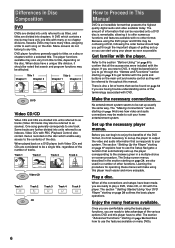Pioneer DV-333 Support and Manuals
Get Help and Manuals for this Pioneer item

View All Support Options Below
Free Pioneer DV-333 manuals!
Problems with Pioneer DV-333?
Ask a Question
Free Pioneer DV-333 manuals!
Problems with Pioneer DV-333?
Ask a Question
Most Recent Pioneer DV-333 Questions
Mi Dvd Xv-dv 333 No Lee Los Dvd Originales Y Las Copias Si, Como Lo Arreglo?
(Posted by abellibra666 11 years ago)
My Tv Is Without Multisystem,so There Is No Colour In Ntsc (dvd).only Pal Region
(Posted by aloyscastle555 11 years ago)
Pioneer DV-333 Videos
Popular Pioneer DV-333 Manual Pages
Pioneer DV-333 Reviews
We have not received any reviews for Pioneer yet.