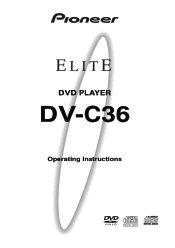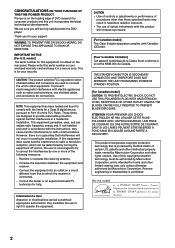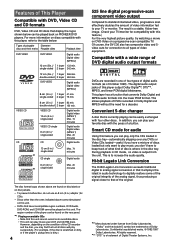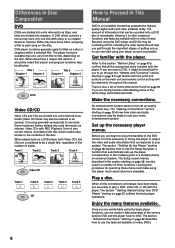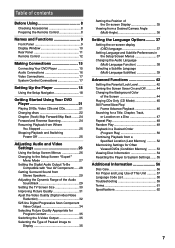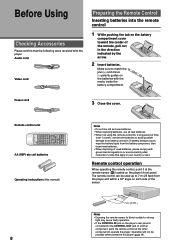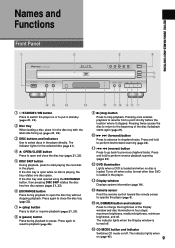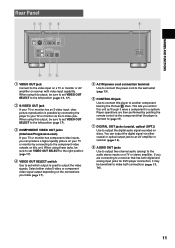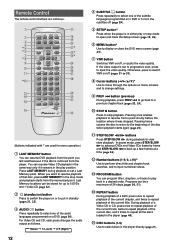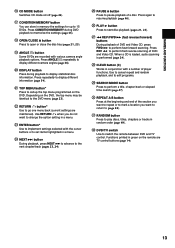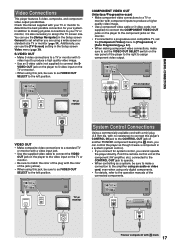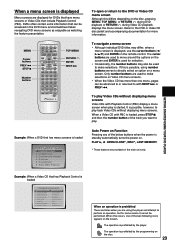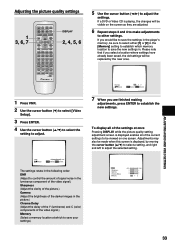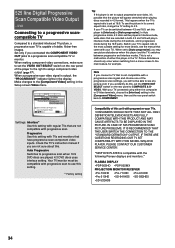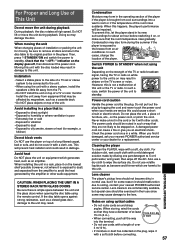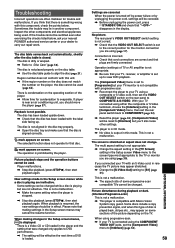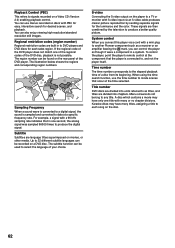Pioneer DV-C36 Support Question
Find answers below for this question about Pioneer DV-C36.Need a Pioneer DV-C36 manual? We have 1 online manual for this item!
Question posted by wilburclay on January 16th, 2014
How Can I Get Replacement Remote For Dv-c36 Pioneer Player?
Current Answers
Answer #1: Posted by BusterDoogen on January 16th, 2014 6:46 PM
I hope this is helpful to you!
Please respond to my effort to provide you with the best possible solution by using the "Acceptable Solution" and/or the "Helpful" buttons when the answer has proven to be helpful. Please feel free to submit further info for your question, if a solution was not provided. I appreciate the opportunity to serve you!
Related Pioneer DV-C36 Manual Pages
Similar Questions
I lost my remote for the Pioneer dvr-rt500s . What remote do I order ?
The 7 inch LCD display on my Pioneer PDV-LC10 portable DVD player burnt out - no image whatsoever, a...
i am looking for a remote control for my dvd poineee xv-dv440
I just bought this blu ray player and plugged in the power cable, the HDMI cable, and the audio opti...