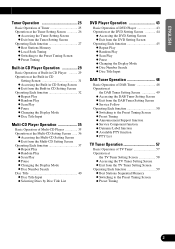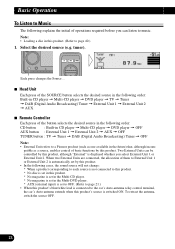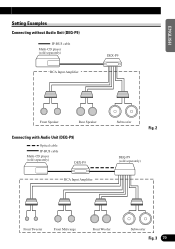Pioneer DEX-P9 Support and Manuals
Get Help and Manuals for this Pioneer item

View All Support Options Below
Free Pioneer DEX-P9 manuals!
Problems with Pioneer DEX-P9?
Ask a Question
Free Pioneer DEX-P9 manuals!
Problems with Pioneer DEX-P9?
Ask a Question
Most Recent Pioneer DEX-P9 Questions
Righ Chanel No Sound
front & rear at righ channel no sound , no out pu
front & rear at righ channel no sound , no out pu
(Posted by Juting78 7 years ago)
Bluetooth Function.
Can you please tell me of the Dex-p9 can be used with a Bluetooth device such as streaming from a ce...
Can you please tell me of the Dex-p9 can be used with a Bluetooth device such as streaming from a ce...
(Posted by Jlusher 7 years ago)
Pioneer DEX-P9 Videos
Popular Pioneer DEX-P9 Manual Pages
Pioneer DEX-P9 Reviews
We have not received any reviews for Pioneer yet.