Pioneer DEH-P650 Support and Manuals
Get Help and Manuals for this Pioneer item
This item is in your list!

View All Support Options Below
Free Pioneer DEH-P650 manuals!
Problems with Pioneer DEH-P650?
Ask a Question
Free Pioneer DEH-P650 manuals!
Problems with Pioneer DEH-P650?
Ask a Question
Most Recent Pioneer DEH-P650 Questions
Switch Faceplates
Can you switch deh-p2600 with the deh -p6500?
Can you switch deh-p2600 with the deh -p6500?
(Posted by decidedtobebigboy 9 years ago)
Popular Pioneer DEH-P650 Manual Pages
Owner's Manual - Page 2


... the disc title
list 24 Using CD TEXT functions 24
Before You Start
Information to User 5 For Canadian model 5 About this unit 5 About this Pioneer product. Contents
Thank you for buying this manual 5 After-sales service for Pioneer products 5 Product registration 6 Precautions 6 Use and care of the remote control 6
Installing the battery 6 Replacing the battery 6 Using the remote...
Owner's Manual - Page 5


... use in improper reception.
CUSTOMER SUPPORT DIVISION P.O. For your own security...repair without appropriate authorization may result in North America. About this unit
The tuner frequencies on the bottom of Canada, Inc. It is located on this unit. En 5 After-sales service for Pioneer products
Please contact the dealer or distributor from where you benefit fully from this manual...
Owner's Manual - Page 7


...or nearest authorized Pioneer service station regarding the ... use direct satellite-to-receiver broadcasting technology to coast.... it might prevent the driver from coast to provide ...trouble. Be sure to operate this unit.
XM Satellite Radio is developing a new band
of the following troubles...this unit to the XM tuner owners manual. Notes ! XM will use this...install a new battery. !
Owner's Manual - Page 8


...to this unit should be drained. Attaching the front panel
% Replace the front panel by holding it upright to excessive shocks.
!...cannot cancel a demo mode when the front panel is set to open . Keep the front panel out of the... modes, operation mode 1 and 2. Never use force or grip the display and the buttons tightly when removing or attaching.
! Take care not ...manual explains operation mode 1.
Owner's Manual - Page 9


...display. c ENTERTAINMENT button Press to change to the clock display.
2 VOLUME When you press VOLUME, it extends outward so that it again. Whats What
HHHHHHHHHHHHHH
Section
02
English
Head unit
1 CLOCK button Press to change to operate each function. Rotate to increase or decrease the volume.
3 DISPLAY... button Press to select different displays.
...easier to do manual seek tuning, ...
Owner's Manual - Page 18


... name) # If specific information has not been recorded on a CD TEXT disc, NO XXXX will overwrite the oldest one more time, the entered title is connected, you can scroll the text to the left so that does not support disc title functions is stored in memory.
7 Press BAND to return to the playback display.
Owner's Manual - Page 19


...unit to control a multi-CD player, which is displayed.
! Refer to 6, press the corresponding number button.
These are supported for disc 7, until you select a CD TEXT disc on the next ...track. More advanced CD operation is displayed.
!
En 19 If you want to select a disc located at 1 to the multi-CD player owners manual.
! Notes
! When the multi-CD player performs the ...
Owner's Manual - Page 25


... to select it.
2 Press a or b to select your favorite setting. OFFComp. 1Comp. 2 Comp. is displayed when you are listening to.
1 Press FUNCTION to switch between the following settings: Comp. Press FUNCTION until Comp. appears in the display. # If the multi-CD player does not support COMP/DBE, No Comp. OFFDBE 1DBE 2
English
Section
06...
Owner's Manual - Page 32


... the unit turns off and that status will sound. Setting the clock
Use these instructions to set up of different settings for this unit.
1 Function display Shows the function status.
1 Press SOURCE and hold until the clock appears in the display.
32 En
Switching the auxiliary setting
It is not detached from the head unit within five...
Owner's Manual - Page 36


.... Each press of the alphabet in the display. # If the auxiliary setting is not turned on, AUX cannot be changed.
1 After you perform other operations, but the clock display appears again after 6 seconds. For more details, refer to the IP-BUS-RCA Interconnector owners manual. AUDIO
Press and hold until AUX appears in A B C ... Section
09 Other Functions...
Owner's Manual - Page 37


... 2Movie screen 1Movie screen 2 Entertainment clock
You can enjoy entertainment displays while listening to the next page.)
En 37 Using different entertainment displays
You can use this unit which differs from that described in the XM tuners operation manual.
1 XM channel select setting indicator Shows what XM preset has been selected. This section provides...
Owner's Manual - Page 38


... b to turn repeat play on DVD operations with this manual.)
! Press FUNCTION repeatedly to switch between the following functions: Repeat (repeat play)Pause (pause)
% During Video CD playback, press FUNCTION to display the function names. Press FUNCTION repeatedly to switch between the following channel select settings: CH NUMBER (channel number select mode) CATEGORY (channel...
Owner's Manual - Page 40


... what the problem is a problem turn off the CD player until the CD player cools down.
! If you insert irregular, non-round, shaped CDs they may jam in cold weather, moisture may form on the display refer to the table below .
! If the error cannot be corrected, contact your dealer or your nearest Pioneer Service Center.
HEAT
CD player overheated...
Other Manual - Page 1
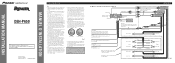
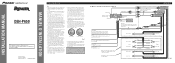
... prescribed on the ignition switch, the red lead of the wiring short-circuiting to the antenna booster power supply terminal.
• When an external power amp is ground. Orange/white To lighting switch terminal. Black (ground) To vehicle (metal) body. INSTALLATION MANUAL OF OF
DEH-P650
This product conforms to an external power amp's system...
Other Manual - Page 2


...installation. Fig. 3
Installation
Note: • Before finally installing the unit, connect the
wiring temporarily, making sure it .)
Insert the supplied extraction keys into place. For details, refer to the Operation Manual...mA 12 V DC). Fig. 6
Fig. 7
DIN Front-mount
Installation with power regardless of unauthorized parts can be damaged if it via the Audio Mute lead on the ...
Pioneer DEH-P650 Reviews
Do you have an experience with the Pioneer DEH-P650 that you would like to share?
Earn 750 points for your review!
We have not received any reviews for Pioneer yet.
Earn 750 points for your review!
