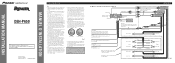Pioneer DEH-P650 Support Question
Find answers below for this question about Pioneer DEH-P650.Need a Pioneer DEH-P650 manual? We have 2 online manuals for this item!
Question posted by decidedtobebigboy on November 12th, 2014
Switch Faceplates
Can you switch deh-p2600 with the deh -p6500?
Current Answers
Related Pioneer DEH-P650 Manual Pages
Similar Questions
I Am Looking For A Replacement Faceplate For A Pioneer Deh-p300
are there any other part#s that are interchangeable with the DEH-P300 as i am having a hard time fin...
are there any other part#s that are interchangeable with the DEH-P300 as i am having a hard time fin...
(Posted by peggytay 8 years ago)
How To I Take Off The Faceplate To A Pioneer Deh-3400ub
(Posted by odedv 9 years ago)
How And Where Do I Get A Replacement Faceplate For My Pioneer Deh-2000mp?
(Posted by wes69666 12 years ago)