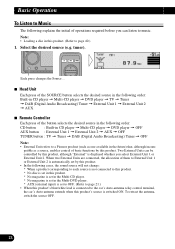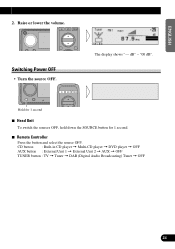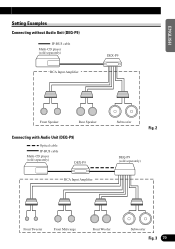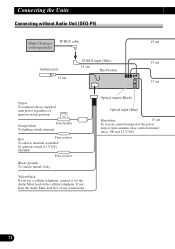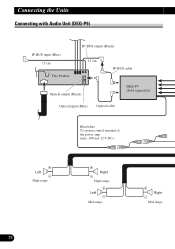Pioneer DEX-P9 Support Question
Find answers below for this question about Pioneer DEX-P9.Need a Pioneer DEX-P9 manual? We have 1 online manual for this item!
Question posted by Juting78 on February 20th, 2017
Righ Chanel No Sound
front & rear at righ channel no sound , no out pu
Current Answers
Related Pioneer DEX-P9 Manual Pages
Similar Questions
My Pioneer Fh-s500bt Is Flickering With No Sound When I Try To Listen To The Rad
Flickering display and no sound in radio mode and CD and everything else is working fine. I checked ...
Flickering display and no sound in radio mode and CD and everything else is working fine. I checked ...
(Posted by mt629 1 year ago)
Need A Wiring Harness
I have a kEH P-2030 car radio and lost the wording harness and can't seem to find one is there a alt...
I have a kEH P-2030 car radio and lost the wording harness and can't seem to find one is there a alt...
(Posted by rondog5651 1 year ago)
Bluetooth Function.
Can you please tell me of the Dex-p9 can be used with a Bluetooth device such as streaming from a ce...
Can you please tell me of the Dex-p9 can be used with a Bluetooth device such as streaming from a ce...
(Posted by Jlusher 7 years ago)
Where Can I Get A Plug On Back Of Stereo Model Number Deh-x6500bt
(Posted by catmando263 8 years ago)
No Sound Output. No Audio.
I installed this unit in my son's 98 sebring. We have tried both the RCA jacks and the other speaker...
I installed this unit in my son's 98 sebring. We have tried both the RCA jacks and the other speaker...
(Posted by pbobert 11 years ago)