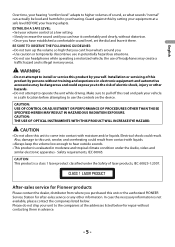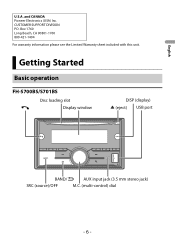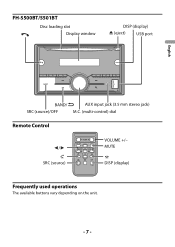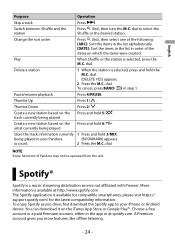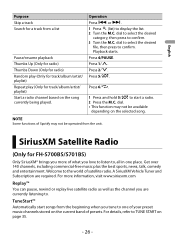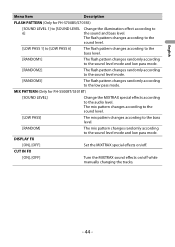Pioneer FH-S500BT Support Question
Find answers below for this question about Pioneer FH-S500BT.Need a Pioneer FH-S500BT manual? We have 1 online manual for this item!
Question posted by mt629 on April 26th, 2023
My Pioneer Fh-s500bt Is Flickering With No Sound When I Try To Listen To The Rad
Current Answers
Answer #1: Posted by SonuKumar on April 26th, 2023 8:55 PM
Check the wiring: Make sure that all of the wiring is properly connected and secure. Check for any loose connections or damaged wires. Also, check the fuses to make sure they are not blown.
Reset the unit: Turn off the power to the unit and unplug it from the power source. Wait a few minutes, and then plug it back in and turn it on again. This may reset any settings that may be causing the flickering.
Check the settings: Make sure that the unit is set to the correct input for the radio, and that the volume is turned up. You may also want to check the balance and fade settings to make sure they are not causing the problem.
Update the firmware: Check to see if there are any firmware updates available for your Pioneer FH-S500BT. Updating the firmware may resolve any issues with the unit.
If the display is flickering and there is no sound in radio mode on your Pioneer FH-S500BT, and you have already checked the fuses and antenna, there may be a problem above
Please respond to my effort to provide you with the best possible solution by using the "Acceptable Solution" and/or the "Helpful" buttons when the answer has proven to be helpful.
Regards,
Sonu
Your search handyman for all e-support needs!!
Related Pioneer FH-S500BT Manual Pages
Similar Questions
I disconnected and got rid of my subwoofer and amp. Now the regular speakers still have a subwoofer ...
suddenly ther is no sound from my pioneer deh-p4900ib stereo....suspecting loose face-plate/ control...