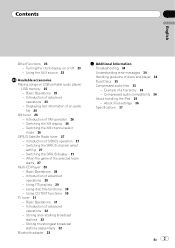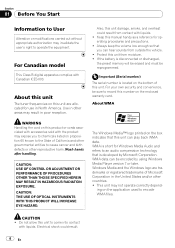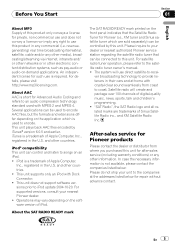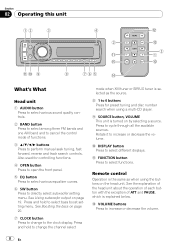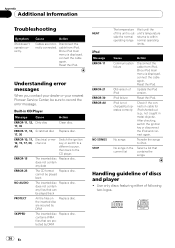Pioneer DEH-P4900IB Support Question
Find answers below for this question about Pioneer DEH-P4900IB - Radio / CD.Need a Pioneer DEH-P4900IB manual? We have 2 online manuals for this item!
Question posted by chunter on July 26th, 2011
No Sound From Car Stereo
suddenly ther is no sound from my pioneer deh-p4900ib stereo....suspecting loose face-plate/ control head. any idea how to fix?
Current Answers
Related Pioneer DEH-P4900IB Manual Pages
Similar Questions
Problem With Car Stereo
HellowI just installed my pioneer deh 9300 sd car stereoMy problem is when I turn of the ignition ( ...
HellowI just installed my pioneer deh 9300 sd car stereoMy problem is when I turn of the ignition ( ...
(Posted by Danac1 7 years ago)
How To Take Stereo Face Off Of A Pioneer Deh-p4900ib
(Posted by Chrivarma 10 years ago)
Can I Connect My Iphone With This Radio?
(Posted by gayledowning 10 years ago)
Is The Deh P4400mp Car Stereo Compatable With A 1998 Windstar
is the Pioneer DEH-P4400MP car stereo with cd player compatable with the windstar mini van 1998
is the Pioneer DEH-P4400MP car stereo with cd player compatable with the windstar mini van 1998
(Posted by momontheroad123 11 years ago)
Does Anyone Know Pioneer Deh-p4900 Wire Diagram? I Really Need It. Thkx!!
Does anyone know the car stereo Pioneer DEH-P4900 wiring diagram? i really need it. Thkx!!
Does anyone know the car stereo Pioneer DEH-P4900 wiring diagram? i really need it. Thkx!!
(Posted by mikexi634 12 years ago)