Pioneer DEQ-P9 Support and Manuals
Get Help and Manuals for this Pioneer item
This item is in your list!

View All Support Options Below
Free Pioneer DEQ-P9 manuals!
Problems with Pioneer DEQ-P9?
Ask a Question
Free Pioneer DEQ-P9 manuals!
Problems with Pioneer DEQ-P9?
Ask a Question
Pioneer DEQ-P9 Videos
Popular Pioneer DEQ-P9 Manual Pages
Owner's Manual - Page 2


... This Product 7 About This Manual 7 Important 8 About the Digital Network 8 MODE Switch Setting 9 Resetting the Microprocessor 10 Precaution 11 After-sales Service for Pioneer Products ........ 12
Audio Adjustment 13
Audio Menu 13 - Switching to the Audio Menu
Audio Adjustment Contents
Dear Customer 3
Key Finder 4
Head Unit (DEX-P9 4 Remote Controller (DEX-P9 4 Opening and Closing...
Owner's Manual - Page 5


... more details, refer to the page 5. ENGLISH
Key Finder
Head Unit (DEX-P9)
5/∞/2/3 buttons These buttons can be used in the Audio Adjustment operation.
BAND button
Remote Controller (DEX-P9)
This unit can not be operated with the combined Head Unit DEX-P9 (sold separately).
ESPAÑOL
DEUTSCH
FRANÇAIS
ITALIANO NEDERLANDS
MENU...
Owner's Manual - Page 8


...number of Audio Adjustment functions with the functions and their operation by reading through the manual before you benefit fully from their potential and to help you begin using this product... are not self-explanatory.
About This Manual
This product features a number of audio adjustment operations can be conducted with the combined head unit DEX-P9 (sold head unit. All are designed...
Owner's Manual - Page 12
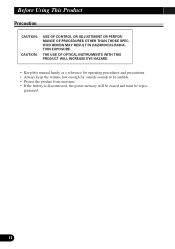
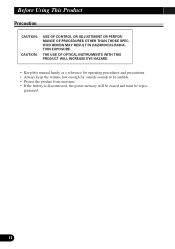
grammed.
11
THE USE OF OPTICAL INSTRUMENTS WITH THIS PRODUCT WILL INCREASE EYE HAZARD.
• Keep this manual handy as a reference for operating procedures and precautions. • Always keep the volume low enough for outside sounds to be audible. • Protect the product ...
Owner's Manual - Page 14
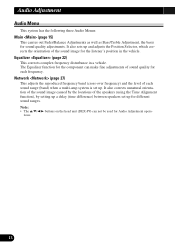
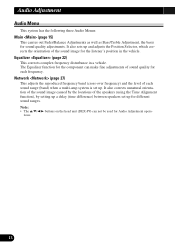
... quality for the listener's position in a vehicle. Note: • The 5/∞/2/3 buttons on the head unit (DEX-P9) can make fine adjustments of the sound image for each sound range (band) when a multi-amp system is set up . Audio Adjustment
Audio Menu
This system has the following three Audio Menus: Main (page 15...
Owner's Manual - Page 18
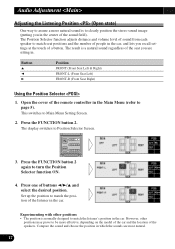
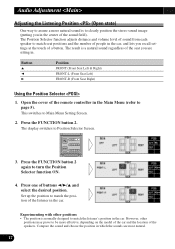
... Position (Open state)
One way to assure a more effective, depending on the model of the car and the location of buttons 2/3/5 and select the desired position. Press the FUNCTION button 2 again to match the listener's position in the car. Set up the position to clearly position the stereo sound image (putting you...
Owner's Manual - Page 22


... prevents radical leaps in the FM modes. • The AM volume level, which remains unchanged. 1. Settings are set to DEX-P9 (sold separately) Owner's Manual). 2. Press Function button 3 on the FM volume level, which is different from the FM base setting volume level, can also be
adjusted similar to sources other source (refer to the same...
Owner's Manual - Page 28


...range, the load on the dashboard and get high sound quality. Under this problem, tweeters (high-range) are sometimes installed in the dashboard in order to move the sound image upwards, or the ... is difficult to divide the audio signals into each frequency range (band) and strictly control the set up a low pass filter and high pass filter to suit the characteristics of digital signals when ...
Owner's Manual - Page 29
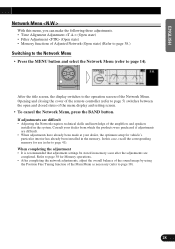
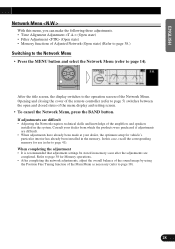
...settings be stored in memory soon after the adjustments are difficult. • When adjustments have already been made at your dealer from which the products were purchased if adjustments are completed. Consult your dealer, the optimum setup for vehicle's particular interior has already been installed...and closed states of the menu display and setting screen. • To cancel the Network Menu...
Owner's Manual - Page 35
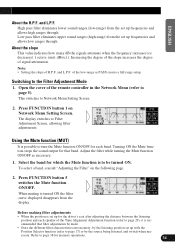
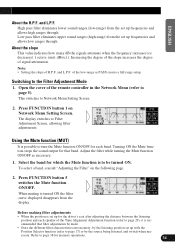
...The display switches to Network Menu Setting Screen.
2. Turning ON the Mute function stops the sound output for the driver's seat after adjusting the distance ...setup. and L.P.F. ENGLISH
ESPAÑOL
About the H.P.F. Before making filter adjustments
• When the position is to be made.
• Store the different filter characteristics into memory, by the listening position set...
Owner's Manual - Page 39
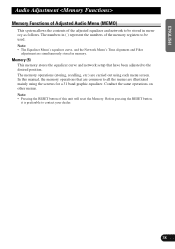
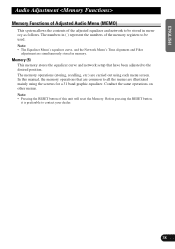
...Adjustment
Memory Functions of Adjusted Audio Menu (MEMO)
This system allows the contents of this manual, the memory operations that have been adjusted to all the menus are illustrated mainly using... equalizer and network to be used. Memory (5) This memory stores the equalizer curve and network setup that are common to the desired position. In this unit will reset the Memory. The numbers...
Owner's Manual - Page 46


...are input in the DEX-P9's head unit's memory. Switching to each menu first. On this title screen of the remote controller.
3. Press the SHIFT button for the Person who Set Up the Audio Adjustments...
Inputting the Name
Inputting the name of the person who set up the title screen of each Audio menu brings up...
Owner's Manual - Page 48


... car battery clears the memory.
47
When removing the car battery • The separately sold head unit "DEX-P9" stores the name of the person who Set Up the Audio Adjustments
7. Display for the Person who set up the audio in memory. When you have completed title input, memorize by pressing the FUNCTION button...
Owner's Manual - Page 53
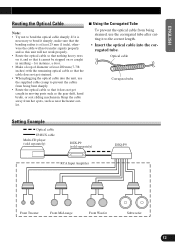
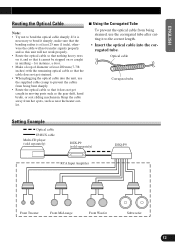
Optical cable
Corrugated tube
Setting Example
Optical cable IP-BUS cable Multi-CD player (sold separately)
DEX-P9 (sold separately)
DEQ-P9
RCA Input Amplifier
DEUTSCH
FRANÇAIS
ITALIANO...into the unit, use the corrugated tube after cutting it cannot be stepped on or caught in moving parts such as near the heater outlet.
7 Using the Corrugated Tube To prevent the optical cable from ...
Owner's Manual - Page 59
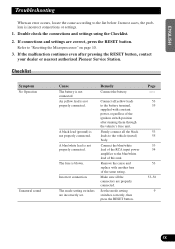
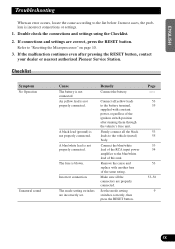
... Pioneer Service Station.
Refer to the list below. The mode setting switches are incorrectly set.
Connect all the black leads to the battery terminal, supplied with another fuse of this unit. A black lead (ground) is incorrect connections or settings. 1. Set the mode setting switches correctly, then press the RESET button. ENGLISH
ESPAÑOL
DEUTSCH
Troubleshooting
When an error...
Pioneer DEQ-P9 Reviews
Do you have an experience with the Pioneer DEQ-P9 that you would like to share?
Earn 750 points for your review!
We have not received any reviews for Pioneer yet.
Earn 750 points for your review!

