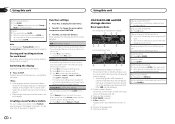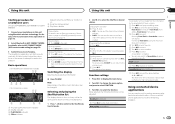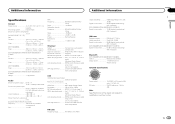Pioneer DEH-X8600BH Support and Manuals
Get Help and Manuals for this Pioneer item

View All Support Options Below
Free Pioneer DEH-X8600BH manuals!
Problems with Pioneer DEH-X8600BH?
Ask a Question
Free Pioneer DEH-X8600BH manuals!
Problems with Pioneer DEH-X8600BH?
Ask a Question
Most Recent Pioneer DEH-X8600BH Questions
Callers Can't Hear Me On Phone
Stereo works great, but callers cannot hear me on phone.
Stereo works great, but callers cannot hear me on phone.
(Posted by morgan55 9 years ago)
Deh-x8600bh New Installed And Do Not Have Any Audio
Help what could be wrong all wiring has been checked New I have insalled it checked all wires and st...
Help what could be wrong all wiring has been checked New I have insalled it checked all wires and st...
(Posted by dawnshatzie 9 years ago)
Pioneer DEH-X8600BH Videos
Popular Pioneer DEH-X8600BH Manual Pages
Pioneer DEH-X8600BH Reviews
We have not received any reviews for Pioneer yet.