Pioneer DEH-X8600BH Support Question
Find answers below for this question about Pioneer DEH-X8600BH.Need a Pioneer DEH-X8600BH manual? We have 1 online manual for this item!
Question posted by dawnshatzie on September 1st, 2014
Deh-x8600bh New Installed And Do Not Have Any Audio
Help what could be wrong all wiring has been checked New I have insalled it checked all wires and still have no audio
Current Answers
There are currently no answers that have been posted for this question.
Be the first to post an answer! Remember that you can earn up to 1,100 points for every answer you submit. The better the quality of your answer, the better chance it has to be accepted.
Be the first to post an answer! Remember that you can earn up to 1,100 points for every answer you submit. The better the quality of your answer, the better chance it has to be accepted.
Related Pioneer DEH-X8600BH Manual Pages
Owner's Manual - Page 2


...frequency (RF) Exposure rules. FCC ID: AJDK071 MODEL NO.: DEH-X9600BHS/DEH-X8600BH/ DEH-X8600BS IC: 775E-K071 This device complies with any interference, ...Installation Connections 24 Installation 25 Installing the microphone 26
Additional information Troubleshooting 27 Error messages 27 Handling guidelines 30 Compressed audio compatibility (disc,
USB) 30 iPod compatibility 31 Sequence of audio...
Owner's Manual - Page 4


...d
DEH-X8600BH/DEH-X7600HD/DEH-X8600BS/ DEH-X7600S
1 a 92 c
d
34 b 8 7
1 SRC/OFF
2 LEVER
3
/DISP
4
(list)
65
DEH-X9600BHS Open button
5 DEH-X8600BH/DEH-X7600HD/DEHX8600BS/DEH-X7600S Detach button
6 AUX input jack (3.5 mm stereo jack)
7 UP/DOWN (up/down)
8 MIX/DISP OFF
9 BAND/ (iPod)
DEH-X9600BHS/DEH-X8600BH/DEH- Press again to select an audio function. AUDIO DEH-X7600HD/DEH-X7600S...
Owner's Manual - Page 5


...it securely into place may result in a protective case or bag.
Notes ! DEH-X8600BH/DEH-X7600HD/DEHX8600BS/DEH-X7600S
Removing the front panel 1 Press the detach button to the front panel ... month. 6 Press M.C. AUX-BT Audio DEH-X8600BH HD Radio-CD-USB/iPod-Pandora-App (application)-AUX-BT Audio DEH-X7600HD HD Radio-CD-USB/iPod-Pandora-App (application)-AUX DEH-X8600BS SiriusXM-Radio-CD-USB/iPod-...
Owner's Manual - Page 6


...the folder/ category one level higher) 1 Press /DISP. These HD2/HD3 Channels provide new, original music as well as sunshine, fire or the like a CD.
The remote...! When using for DEH-X9600BHS, DEH-X8600BH and DEHX7600HD
6 En
About HD Radioä stations
HD Radioä stations offer high-quality audio and data services. Batteries (battery pack or batteries installed) must not be ...
Owner's Manual - Page 8
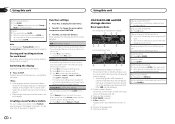
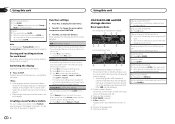
... Shows the current folder number when playing a compressed audio file.
3 Track number indicator 4 PLAY/PAUSE indicator...-R/CD-RW and USB storage devices
Basic operations
DEH-X9600BHS/DEH-X8600BH/DEH-X8600BS
1 23
45 6
7
DEH-X7600HD/DEH-X7600S
1 23
4
6
75
1 Bit...LEVER. to select FUNCTION.
3 Turn M.C.
Creating a new Pandora station
You can be changed. Switching between preset...
Owner's Manual - Page 10


... - to Ctrl Audio. ! press to Yes. 3 Press M.C. Sound Retriever (sound retriever)
Automatically enhances compressed audio and restores rich ...an album 1 Press UP or DOWN. Creating a new Pandora station
You can be deleted if ACC is selected...high compression rates.
10 En
iPod
Basic operations
DEH-X9600BHS/DEH-X8600BH/DEH-X8600BS
1
2 34
5 67
DEH-X7600HD/DEH-X7600S
1
2
8 34
Notes ! Repeat...
Owner's Manual - Page 11


...unit even if the control mode is not compatible with video
% Press BAND/ to change the mode;
Using this...selected category 1 When a category is not available for DEH-X9600BHS, DEH-X8600BH and DEHX8600BS
En 11 Shuffle all (shuffle all , ... M.C. Plays a song from the genre currently being played.
!
Ctrl Audio - to Shuffle mode (shuffle) on this unit. to select the ...
Owner's Manual - Page 12


...received, press and hold M.C. When private mode is on voice recognition features,
check the manual for recognition. ! Setting up , the microphone should be placed directly... pick-up for your iPhone. ! a phone and a separate audio player are prohibited while driving. Press and hold . Add device (connecting a new device) Turning private mode on the cellular phone, hands-free phoning...
Owner's Manual - Page 13


... this unit should be on when you use the phone menu. To complete the connection, check the device name (Pioneer BT Unit). Select yes if the 6-digit numbers displayed on this...unit.
to display the setting mode. 2 Turn M.C. to start searching. ! Bluetooth Audio
Important ! AVRCP profile (Audio/Video Remote Control Profile): You can change the PIN code. to display the phone number...
Owner's Manual - Page 14


... the service through the Pioneer car audio/video products.
to change without no- Play...new stations, deleting stations, sending information about current stations, buying tracks from your Bluetooth audio player. For details, refer to Pandora, adjusting Cell Network Audio...audio player connected. ! This function may not be muted when the phone is subject to USB cable.
2 Select Wired...
Owner's Manual - Page 15
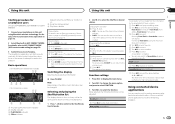
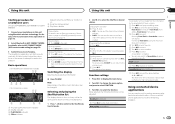
...
% Press /DISP. Bookmark (bookmark)
1 Press M.C. If selecting From Genre, complete the procedures outlined below. 4 Turn M.C.
You will be adjusted. to New station by pressing and holding . Basic operations
DEH-X9600BHS/DEH-X8600BH/DEH-X8600BS
12
Appears when Sound Retriever function is selected, press and hold M.C.
Using connected device applications
You can sort the items in...
Owner's Manual - Page 16


... Audio Distribution Profile). The device is on the smartphone and initiate playback. Please check our website for any issues that may involve or require the provision of personally identifiable information, whether through the creation of connected devices
The following is compatible with iPhone and
iPod touch. ! Basic operations
DEH-X9600BHS/DEH-X8600BH/DEH-X8600BS
1
23 4
5
DEH...
Owner's Manual - Page 17


... with
this function. ! to select reverse phase, and Reverse appears in common
for DEH-X7600HD and DEH-X7600S. Low (low)-Mid (mid)-High (high)
Subwoofer1 (subwoofer on/off frequency.... used in the display. to adjust the output level for deficiencies in Custom1 or Custom2. ! BT Audio, Pandora (smartphone), and
App (smartphone) 1 Press M.C. to change the menu option and press to...
Owner's Manual - Page 19


... this setting when using an auxiliary device connected to select the desired setting. BT AUDIO (Bluetooth audio activation)
En 19 MIXTRAX 1 (MIXTRAX special effects display 1)-MIXTRAX 2 (MIXTRAX special...desired setting.
to select the desired setting. to change the settings for DEH-X7600HD and DEH-X7600S.
to select the desired setting.
The fixed sound settings can be ...
Owner's Manual - Page 20


... display DEMO OFF and press to select. 2 Press M.C.
Wired (for iPhone)-Bluetooth (for your personal information, clear the... SP :S/W) connection. When a subwoofer is indicated in use a Bluetooth audio player. 1 Press M.C. to switch to select. to YES.
! ... message will be no subwoofer is used for DEHX8600BH and DEH-X7600HD. to switch the rear output setting.
! SXM RESET...
Owner's Manual - Page 21


...to select the desired station. 5 Press M.C. A new station is available. For transferring the tagged information ...! DEH-X8600BH/DEH-X7600HD/DEHX8600BS/DEH-X7600S
% The tag information on this unit to install SiriusXM Connect Vehicle Tuner, consult the installation guide... available for DEH-X9600BHS, DEH-X8600BS and DEHX7600S You can be able to tune in to Channel 0 and check the Radio ID...
Owner's Manual - Page 24


... connect the ground wire first. Never cut the insulation of the power cable of this unit is on the ignition switch, failure to connect the red cable to share the power with other device must be connected (sold separately). 6 Microphone input (DEH-X9600BHS, DEHX8600BH and DEH-X8600BS only) 7 Microphone (DEH-X9600BHS, DEH-X8600BH and DEH-X8600BS only...
Owner's Manual - Page 26


... the lead where necessary inside the vehicle.
1 Microphone lead 2 Groove
2 Install the microphone clip on the sun visor.
When installing the microphone on the sun visor
1 Fit the microphone lead into the groove.
1
1
1 Screw
2
Installing the microphone
Only for DEH-X8600BH, DEH-X7600HD, DEHX8600BS and DEH-X7600S The front panel can remove the front panel to protect...
Owner's Manual - Page 27


... this unit. Reconnect the Bluetooth connection between this time. En 27
English No text information can be obtained.
! Installation
1
2 3
1 Microphone 2 Microphone clip 3 Microphone base 2 Install the microphone on the steering column.
1
2
1 Double-sided tape 2 Install the microphone on the repeat play range, the selected range may be causing the interference away from the...
Owner's Manual - Page 33
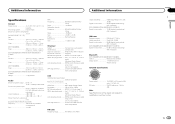
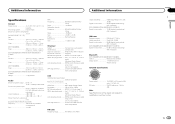
...; 6-1/2 in.) Nose 170 mm × 46 mm × 17 mm
(6-3/4 in.× 1-3/4 in.× 5/8 in.) (DEH-X9600BHS) Nose 170 mm × 46 mm × 18 mm
(6-3/4 in. × 1-3/4 in. × 3/4 in.) (DEH-X8600BH/DEH-X7600HD/DEH-X8600BS/DEHX7600S) Weight 1.1 kg (2.4 lbs)
Audio Maximum power output ... 50 W × 4
70 W × 1/2 W (for subwoofer) Continuous power output
22 W ×...
Similar Questions
Pioneer Deh-x8800bhs - No Bluetooth Audio
After 10 months, I lost my Bluetooth audio. Galaxy 10 still connects, track info displays, but no au...
After 10 months, I lost my Bluetooth audio. Galaxy 10 still connects, track info displays, but no au...
(Posted by jsmanghera 2 years ago)
Deh-6400bt Help
I cannot connect my phone to my cd player. Whenever I do, it tells me passcode invalid and I havent ...
I cannot connect my phone to my cd player. Whenever I do, it tells me passcode invalid and I havent ...
(Posted by Trashon21 8 years ago)
Callers Can't Hear Me On Phone
Stereo works great, but callers cannot hear me on phone.
Stereo works great, but callers cannot hear me on phone.
(Posted by morgan55 9 years ago)
What Do I Need To Purchase With Deh-3400ub To Install In Car?
(Posted by lenovbr 9 years ago)

