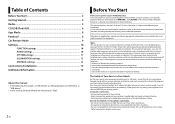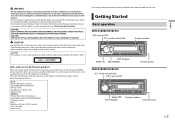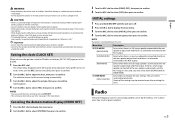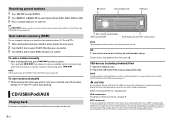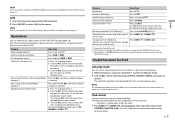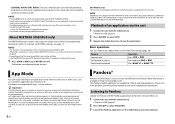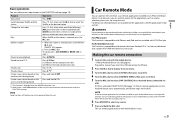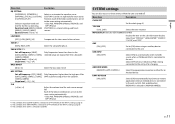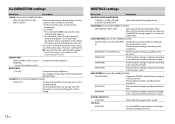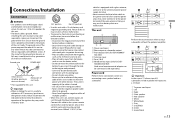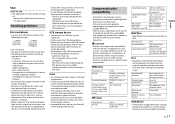Pioneer DEH-X3800UI Support and Manuals
Get Help and Manuals for this Pioneer item

View All Support Options Below
Free Pioneer DEH-X3800UI manuals!
Problems with Pioneer DEH-X3800UI?
Ask a Question
Free Pioneer DEH-X3800UI manuals!
Problems with Pioneer DEH-X3800UI?
Ask a Question
Most Recent Pioneer DEH-X3800UI Questions
Confiming Settings
i am having trouble keeping the settings on my new set as i am not sure how to confirm the settings ...
i am having trouble keeping the settings on my new set as i am not sure how to confirm the settings ...
(Posted by trevortaplin 6 years ago)
Pioneer DEH-X3800UI Videos
Popular Pioneer DEH-X3800UI Manual Pages
Pioneer DEH-X3800UI Reviews
We have not received any reviews for Pioneer yet.